Definition of Digital Workplace
The Digital Workplace represents a modern concept, that brings together digital work processes and environments. The term “Workplace” refers to the location where work occurs, the platform where workflows are comprehensively mapped out. However, the workplace is composed of various interconnecting software components.
Does that sound familiar?
For those engaged in digitalization, the term “ECM” is inevitably encountered. The acronym stands for Enterprise Content Management, referring to the interaction of various technologies to guide a document through its entire lifecycle. Here, different software systems interconnect to ensure a seamless digital workflow. However, the Digital Workplace goes deeper. While ECM focuses on data and document flow within the company, the Digital Workplace can also encompass an intranet, e-learning platforms, social media, and collaboration tools.
Digital Workplace vs.
Digital Workspace
The rapid development of technologies and the evolving work landscape introduce new technical terms. Uniform definitions are sometimes lacking, making it easy to lose track.
Digital Workplace
- A digital corporate strategy
- Digital environment for all employees
- Centralized storage for all documents and data
- To automate and standardize all business processes
- Facilitating seamless collaboration for remote work
- Reflects the company’s culture
Digital Workspace
- Part of the Digital Workplace
- Virtual replacement for the physical workplace
- Comprises work devices, laptops, and mobile devices
- Digital tools and software solutions
The greatest benefits –
a digital workplace is efficient
Increased efficiency and productivity through a paperless office
By simply avoiding paper, you save time, as many steps suddenly become unnecessary: printing, scanning, folding, enveloping, shredding, signing. In addition to reducing processing times, you gain time as software effortlessly takes over basic processes, and others accelerate in speed. Your employees transform unproductive time into productive time, simultaneously increasing your capacities.
- 88 % see a correlation between digitization and business success.
- 25 hrs. knowledge workers spend time on administrative tasks.
- 85 % of companies report an increase in productivity through remote work.
Rapid and easy availability of information
Long search, no results: The familiar chaos of notes is still testing our patience. Going digital doesn’t necessarily mean improvement. Data silos across different departments make the search for information even more challenging. What’s missing is a company-wide system with a central access point. By integrating a document management system, you establish a unified filing structure where you can retrieve any document at any time. The software also offers intelligent search functionality, making searching and finding take only a few seconds.
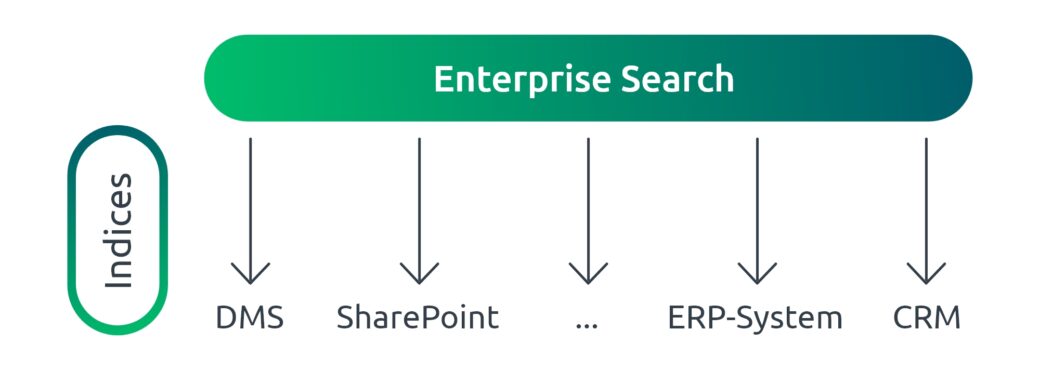
The d.velop enterprise search accesses information from all available software and filing structures. This ensures that you always find the data you’re looking for, regardless of its location. Meanwhile, the permission levels stored in the systems are maintained, allowing each employee access only to the data they are authorized to view.
Defined workflows with no room for errors
In contrast to a business process, a workflow defines each individual work step in a personal and predetermined sequence.
There are no exceptions, deviations, or forgotten task steps.
This has primarily four advantages:
- All employees process tasks according to the same scheme, ensuring consistently high quality.
- Human errors due to time pressure or inaccuracies are minimized.
- Substitute or assisting employees always know exactly how to handle a task.
- Cross-departmental workflows become more understandable and transparent for all involved employees. Collaboration occurs more smoothly and yields better results.
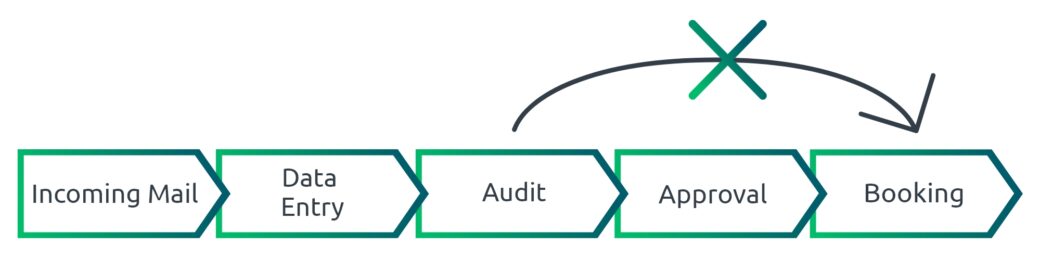
Knowledge exchange at the corporate level
Skill shortages, evolving competency needs, and changing customer demands require continuous knowledge exchange within the company. Unfortunately, this exchange is often insufficient and frequently stalls at the management level. E-learning platforms break down these barriers, providing access to corporate knowledge for all employees. Knowledge exchange is associated with significantly less effort, reduced costs, and time savings.
Amid the ongoing change processes in transitioning to a digital office, an e-learning platform serves as the ideal medium for imparting specific IT user knowledge.
Homeoffice and remote Arbeiten become possible
It took a virus to teach us that working from home is just as productive as being in the office. Many companies have discovered unforeseen opportunities and aim to make work more pleasant and flexible for employees. A prerequisite is unrestricted access to all necessary data, achievable through a digital workplace with mobile devices.
Promoted communication
New Work and modern business models are placing employees back in the spotlight. Communication is also gaining a new significance in the company. Bring informal communication and company-wide communication into the digital realm. Foster the exchange of ideas and the spirit of innovation among employees and bind them through a barrier-free flow of information across all hierarchical levels.
Disadvantages – the pitfalls of the Digital Workplace
With so many convincing advantages, there may be few disadvantages. Nevertheless, there are a few pitfalls, that we want to highlight for you.
A digital workplace doesn’t emerge overnight
Digitizing business processes can be done quickly. All relevant documents are to be electronically captured, stored, and processed. However, just because a process is digital doesn’t mean it’s automatically good. Potential sources of error may persist—just in electronic form. As Professor August Wilhelm Scheer criticized: “Many companies digitize their processes, but there is no digital transformation.”
Therefore, we recommend not taking the fast route, but rather investing more time in the preparation and planning of the digital workplace. This will pay off in optimized workflows, increased efficiency, and enhanced user acceptance among employees.
Employees need to be technologically savvy
This coin has two sides: employees without a technical affinity may find the transition to the Digital Workplace more challenging. However, you hold all the reins to make this transition as easy as possible for your employees. Allocate sufficient preparation time, support your employees through training, and provide them with an available point of contact at all times. On the flip side of the coin, this hurdle may no longer exist. With the growing digitization in our daily lives and the prevailing generation of “digital natives,” dealing with a Digital Workplace is almost a matter of course.
Many employees may have long awaited the digitization in the work environment and the associated relief.
Digital Workplace – not just an office concept but a business model
Digitization and digital transformation are often mentioned in the same sentence and even more frequently used as synonyms, although there is a fundamental difference: Digitization describes the process of converting analog documents and processes into electronic form. In contrast, digital transformation refers to the development and optimization of these processes.
Embrace digital transformation
Smaller companies often undergo only digitization by eliminating paper. Without a digital business transformation, the desired effects such as increased productivity and efficiency largely remain elusive. The greatest opportunity lies in the simultaneous development of the company through a digital workplace. Time-consuming and error-prone business processes become partially automated workflows. Employees simply hand over entire work steps to the software, thereby relieving themselves.
Develop business processes that are better, faster, and simpler—not just digital.
A transformation that affects the entire company
The evolution that a company undergoes during digital transformation is so profound that one can already speak of a new business model. All departments benefit, and the management finally gets a tool with which they can steer the company to the best of their ability.

What should a digital workplace bring to the table?
A digital workplace consists of hardware and software. Since this description is still too abstract, let’s get more specific.
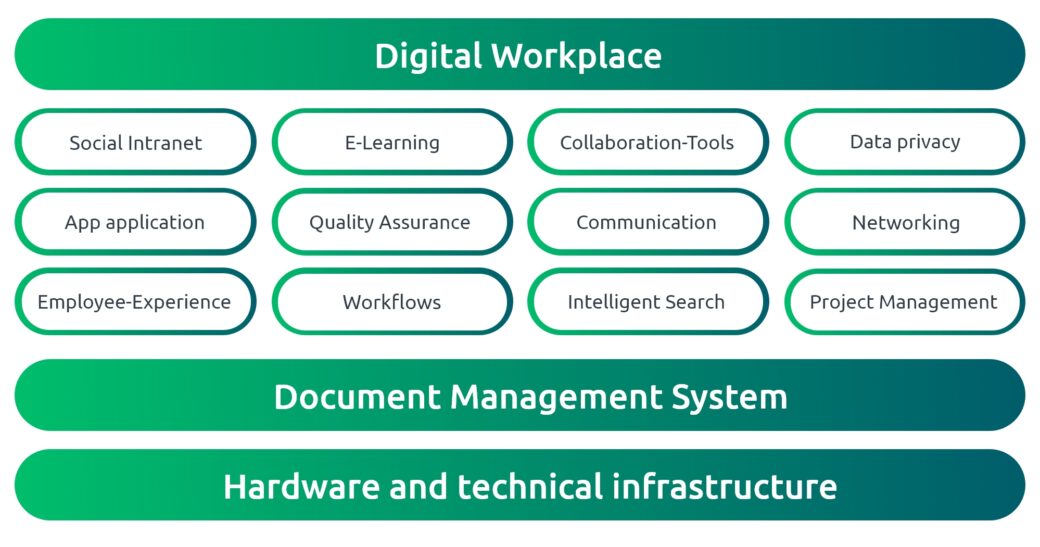
Fully equipped workplace
A Digital Workplace includes a fully functional infrastructure as well as a technically equipped workspace. Typically, this consists of a computer, monitor, keyboard, and mouse. However, a computer is not mobile and does not meet the criteria for flexible work. Therefore, it is advisable to opt for a mobile device. Additional devices may include a headset and a webcam, enabling your employees to comfortably participate in meetings from home.
Document Management System
As the foundation of a digital workplace, we envision a document management system that provides interfaces to other software. This system is capable of mapping the entire process along the lifecycle of a document, ensuring a unified filing system.
- Centralized Information Hub
- Intelligent Filing
- Quick Search
- Cross-functional Collaboration
- Compliant Archiving
- Digital Business Processes
Collaboration Tools – the modern collaboration
Internal collaboration
The spatial distance has always been a challenge in internal collaboration within large companies. Cross-location projects require an extended time frame, communication is asynchronous, and only the project manager is aware of the exact status. Home office and remote work also complicate collaboration in smaller companies..
A workspace brings all employees to one place
A collaboration tool creates a workspace where all employees collaborate in one place, albeit virtually. Documents are edited simultaneously. A check-in and check-out process guides collaboration and provides sequential processes. Through digital meeting notes, automatic documentation, and version control, all project participants are always on the same page. Project decisions are traceable at any time. Thus, a collaboration tool offers advantages over face-to-face collaboration.
Knowledge management across all hierarchical levels
A company only grows when its employees grow with it. Through ongoing training and development, your employees acquire new software and hardware skills that propel the entire organization forward. To facilitate this, you should establish an E-Learning platform where specialized skills can be imparted.
The document management system from d.velop integrates with leading E-Learning platforms, allowing you to enhance the Digital Workplace with a crucial component.
advantages of E-Learning
- Self-directed Learning
- Motivation
- Creative Learning through Videos
- Learn Time- and Location-Independently
- Targeted Skill Development
- Company-wide Solutions for Industry-Specific Questions
The digital bulletin board
If there are new hires, positions are being reduced, or there are successes or failures – the state of the company is crucial. Part of the employees’ sense of belonging is also knowing what is happening in the company, how it is evolving, and how it can impact their work. Create more transparency and provide your employees with the opportunity to be up to date at any time.
Data Privacy
Cloud-based digital workplaces (Cloud Office) offer the advantage of enabling your employees to quickly access data on the go, but they also bring many uncertainties. Are the data truly secure? Especially the GDPR imposes a high-security standard that your company must adhere to.
Cloud-Software or On-Premises
When considering data privacy, a fundamental decision must first be made. Do you want to store the data in a leased data center or on your own server? There is no one-size-fits-all solution, and it always depends on your specific requirements. However, for us, it is clear that with a cloud solution, you are much more flexible and often enjoy higher security measures when choosing the right cloud provider than you could guarantee yourself.
Process Optimization & Quality Assurance
The Digital Workplace and digital transformation go hand in hand and should support each other. The software should not be static and should allow room for further developments. Scalable workflows are particularly important for growing companies. When choosing software, pay attention to add-ons that can be integrated and sufficient interfaces. This way, your system can adapt flexibly as needed.
Real-time reporting as the foundation for development
Do you know how many active contracts you have, which ones expire this month, or how many invoices are currently in circulation? As a CEO, having such figures is crucial for optimal business management and decision-making. Instead of requesting a overview in the form of an Excel sheet from the controlling department, there are simpler ways.
A digital workplace offers customizable dashboards where you can access the most important information in a simple and clear format. This allows you to have all relevant key figures at your fingertips every day – in real-time reporting.
Based on these reports, you can identify optimization potentials and pinpoint error sources more quickly. Thus, the Digital Workplace becomes a tool for quality assurance.
Employee Experience
Last but not least, the digital workplace should create a good employee experience. Simple and intuitive operation is crucial for user errors and user acceptance. The software solutions should seamlessly integrate within the workplace and complement each other optimally. Isolated tools that do not fit into the digital workplace disrupt the workflow and pose error potential. Therefore, pay attention to a well-thought-out concept. The number of tools should also be reduced to the smallest necessary number because more is not always better.
Personalized Applications
All software within the d.velop universe is designed to provide the right information—those that the respective user actually needs. Therefore, dashboards can be customized individually: an accounting employee requires different key figures than a sales representative. The enterprise search can also be adapted. As a result, two employees in a company may receive different results regarding a customer, depending on the information they are seeking.
6 Stations on the Path to the Digital Workplace
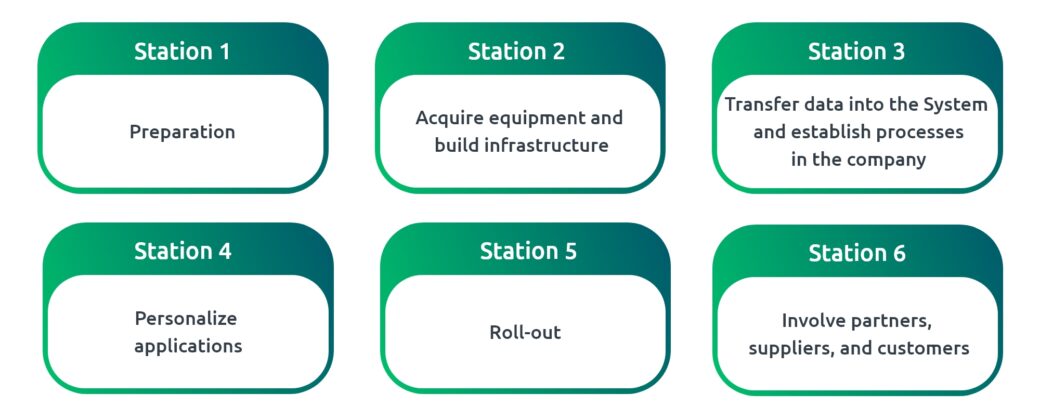
Station 1:
Preparation
Have you ever gone on vacation without refueling, replenishing the travel first aid kit, and checking the travel route for construction sites and traffic jams? We certainly haven’t. Just like any relaxing trip, the Digital Workplace project requires a few preparations before getting started.
Documenting the Current State
Let’s first examine the current state. Which software is already in use in your company, which workflows are being implemented, and where is there room for improvement? A media disruption, for example, is always an indication that the workflow is stalling at that point and losing efficiency. Additionally, you should take stock and document the technical equipment of the employees.
Defining Requirements
Now, start defining the goals. Where exactly should the journey go? What do you want to achieve with the introduction of the Digital Workplace?
Some goals may be broadly formulated:
- Increase revenue and productivity
- Reduce costs
- Enable home office/remote work
- Facilitate collaboration
- Engage employees
While others are quite specific:
- The manual entry of invoice data into the ERP system takes time and often results in errors. Therefore, the data should be automatically transferred from the scanned invoice to the system.
- Currently, payroll statements have to be printed and sent by mail because there is no compliant system that electronically delivers the statements to the employees.
- There are currently several isolated solutions in the company, causing a single document to circulate in about three different systems, sometimes with different statuses.
The more specific you are here, the easier it is to subsequently develop the Digital Workplace concept and define the required software. It also makes it easier later on for configuring workflows and creating individual solutions.
Defining Budget
In this step, you should also define the budget. Many applications are available in various packages. A consideration of costs and requirements will make the decision-making process easier later on.
Developing the Digital Workplace Concept
With the start and destination defined, the only thing left is the right path. You lay out this path precisely in the concept. Here, you define the hardware and software needed. Also, you specify the requirements for the software, such as the need for interfaces with already integrated software.
Large companies and corporations often have a significant need for support in this area. Therefore, we offer a broad network of digitalization consultants who specialize in various industries and solutions.
Our advice: Many manufacturers offer demo versions of their applications, allowing you to test the system for features and usability. Take advantage of this service and try out the applications. For example, you can test our document management system for free for 30 days.
Station 2:
Procure Equipment and Establish Infrastructure
Procure Hardware
Each employee requires the appropriate technical equipment to work anytime and from anywhere. Additionally, the technical infrastructure within the company must also be in order. For example, do the conference rooms have screens and modern video conferencing systems? Has a system been set up that allows everyone to switch workstations flexibly? It’s time to lay the foundation for the future digital workplace.
Procure Software
Now it’s time for the software. Acquire all the software you have planned in your Digital Workplace concept. If you opt for a cloud solution, the purchase is usually just a few clicks away. For an on-premises solution, a bit more effort is required, but here you get personal support.
Station 3:
Transfer data into the system and establish processes in the company
Integrate and set up the software
The d.velop doesn’t leave you alone at any step. After purchasing the applications, an employee assists you in setting up and integrating complementary solutions. This way, you gradually build the Digital Workplace, define workflows, and enjoy the full range of features.
Digitize documents
If your processes were paper-based until now, the biggest task is likely still ahead of you: digitizing all your paper documents. Various service providers offer assistance, such as a scanning service that digitizes all your documents.
Our tip: Start early to prepare your partners, customers, and suppliers for digitization and request digital invoices. This reduces incoming mail, and over time, the effort for digitization decreases significantly.
Integrate data
Now, it’s time to enrich the systems with data, such as the master data of all customers, partners, suppliers, and employees. This way, when transferring documents to the document management system, they can be directly assigned to the correct attributes and stored in the corresponding digital file.
Prepare the employees
In this step, you should also start preparing your employees for digitization. Provide selected employees with access to the system so they can test usability and workflows. This often helps identify small gaps and weaknesses that can be addressed promptly. At the same time, these employees become points of contact for their colleagues and can assist with setup and operation.
Station 4:
Personalize Applications
Set Up Access Permissions
The digital workplace opens up a whole new world for your employees. However, this world should not be too vast. Not every employee should have access to payroll statements or contracts. At the same time, employees should not be overwhelmed by sudden information overload. Each person should find the information they need. Therefore, develop the appropriate access concept and implement it.
Personalized Dashboards
Create personalized dashboards in the systems that are tailored to the information needs of individual departments or even individuals. For example, a department should only find tasks and performance statistics in their own dashboard that are relevant to that department. The HR department is usually not interested in how many invoices are currently in circulation.
Station 5:
The Grand Roll-out
After so much planning, adaptation, configurations, and testing phases, it’s finally time to start – the roll-out phase begins. It will feel like seeing your child walk for the first time. Even if it’s a bit wobbly at first, it quickly adapts to the new stance and soon starts running. The roll-out should look the same way. Provide your employees with the necessary support and soon the Digital Workplace will become an integral part of your daily work routine.
Station 6:
Involving Partners, Suppliers, and Customers
What works within the company also works beyond the organization. By using collaboration tools and app applications, you can involve your customers, partners, and suppliers in the processes. Many will thank you and perhaps they have been waiting for it, because the process of digitization is also in full swing for them.
Start your journey to the Digital Workplace today.
The most frequently asked questions about the Digital Workplace
A Digital Workplace is a work platform where all company-relevant tools, information, and processes are digitized, enabling location-independent work.
The Digital Workplace simplifies communication and knowledge distribution within the company as well as with partners, suppliers, and customers. This enhances collaboration among your employees and allows you to optimize and streamline all company-relevant processes.
A Digital Workplace, accessible through mobile devices, enables location-independent work. This makes it possible to work on the go and from home. In the long term, it also increases efficiency, productivity, and employee satisfaction.
A Digital Workplace consists of the technical devices and the software used. There is no general answer, as the workplace always adapts individually to the requirements of the company.
Software Demo
Get to know d.velop software
Request your individual live demo of d.velop software with just a few clicks. Experience the software live and ask your questions directly. Simply fill out the form, and we will get in touch with you.
