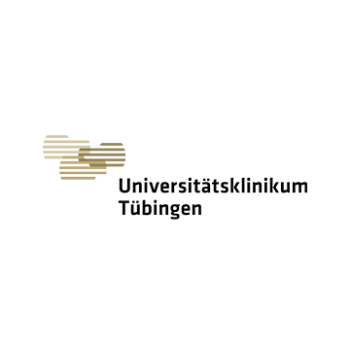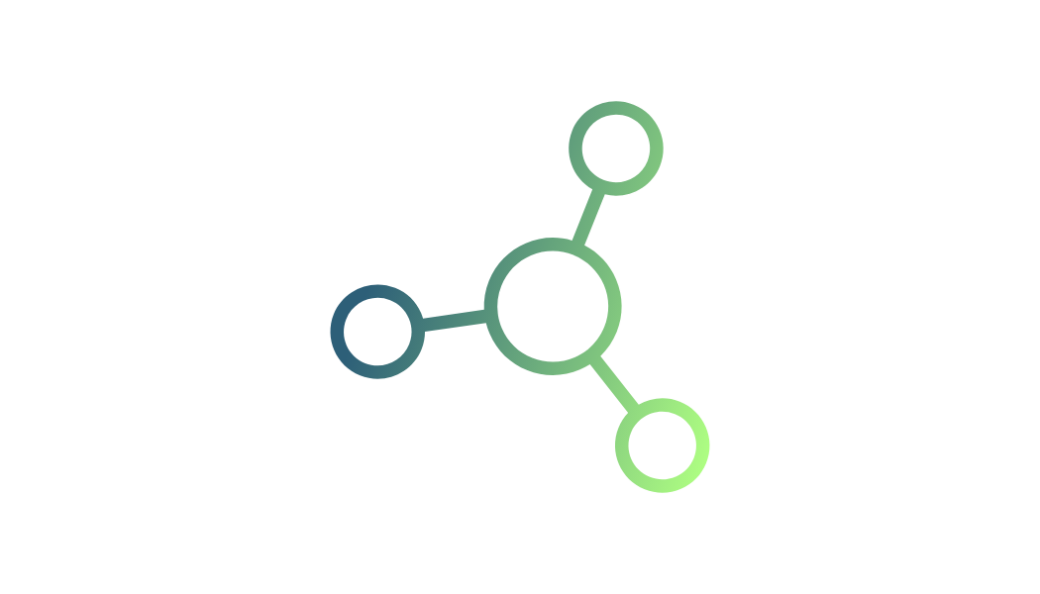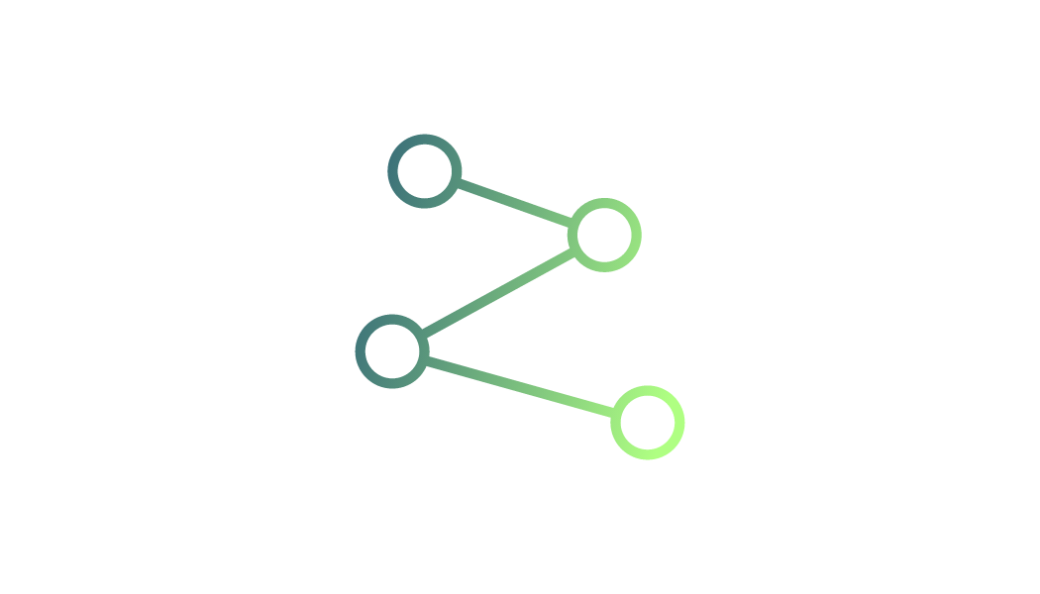Document Management seamlessly integrated
into your SAP environment
Do you use SAP? With d.velop’s special integration for SAP, you can easily access your document management system (DMS) via your usual interface – boosting your productivity. This allows you to easily and conveniently create, securely archive, research, and edit documents, emails, technical drawings, etc. directly from SAP. This creates a holistic workflow that covers the entire document lifecycle within one application.
- 12 Mio. users utilise SAP software.
- 168 minutes per day spends an employee in accounting filing paper documents.
- 345 EUR generates an employee in printing costs per year at a rate of 6 cents per printed page.
Here’s how you work with our
document management system in SAP
Document Management seamlessly integrated into your SAP environment
Harness the benefits of our d.velop documents for SAP and seamlessly integrate it into your leading SAP system.

Automated document storage via ArchiveLink or CMIS
Through the ArchiveLink or CMIS interface between your SAP system and the document management system (DMS), automated storage of incoming and outgoing documents, print lists, and data archiving files is possible.
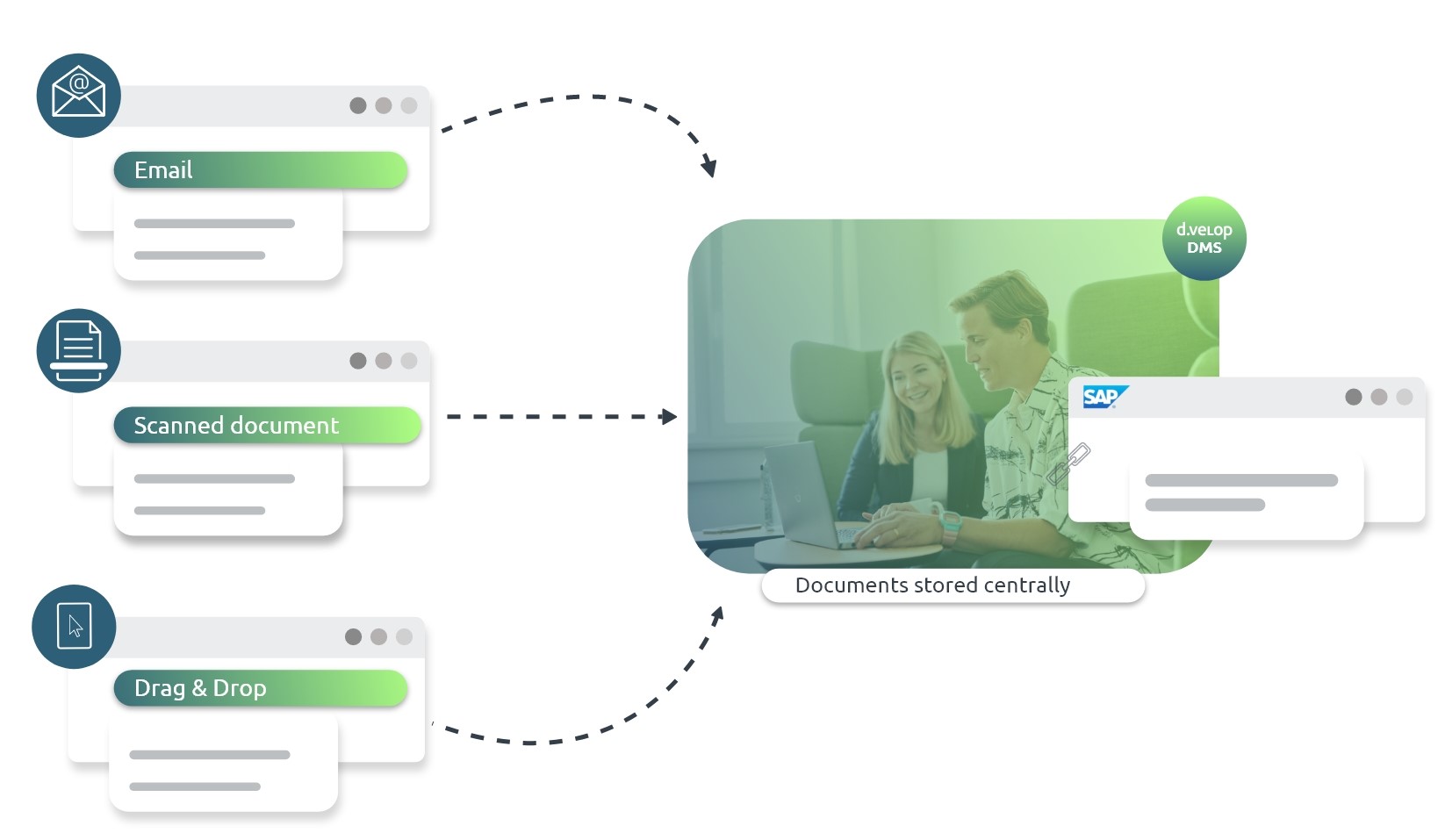
Automated indexing
Document properties of the respective SAP document are automatically added to the stored documents in your d.velop documents and supplemented by secondary indexing of the DMS.

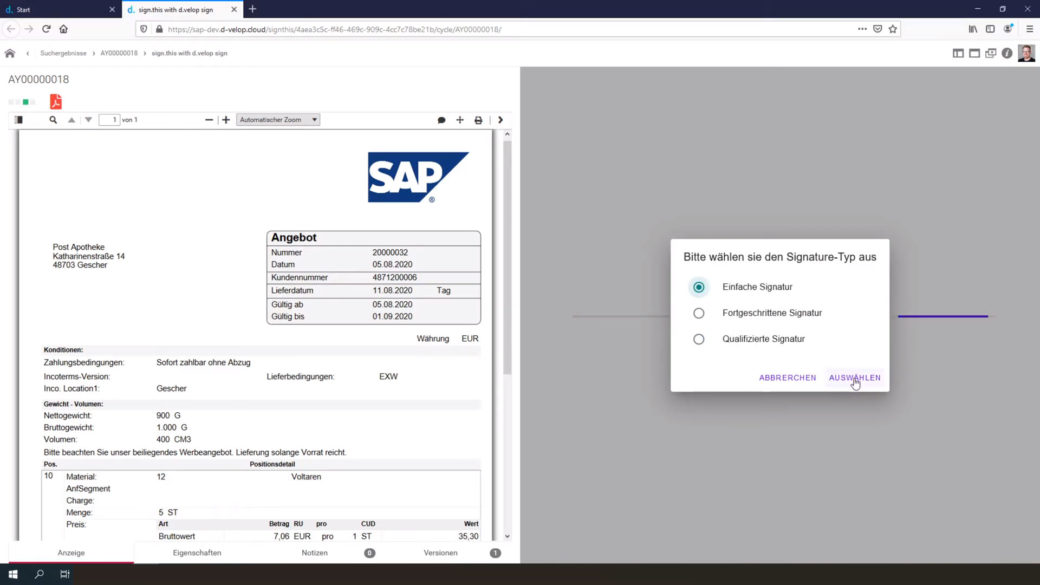
Signature in SAP
Digital signing from SAP
With digital signatures, you can start your signing processes directly from SAP in a convenient and legally compliant way. Sign documents, invoices, contracts, and more without the fuss. Completely digital and always compliant. The digital signature from d.velop does not require any extra hardware and applies a legally valid remote signature created in accordance with the EU’s eIDAS regulation on electronic identification and trust services.
Digital Business Processes: Automating Workflows in SAP
Create workflows to support your business processes. Whether it’s individual processes such as travel expense reports, invoice workflows, or the entire P2P (Procure-to-Pay) process, anything is possible.
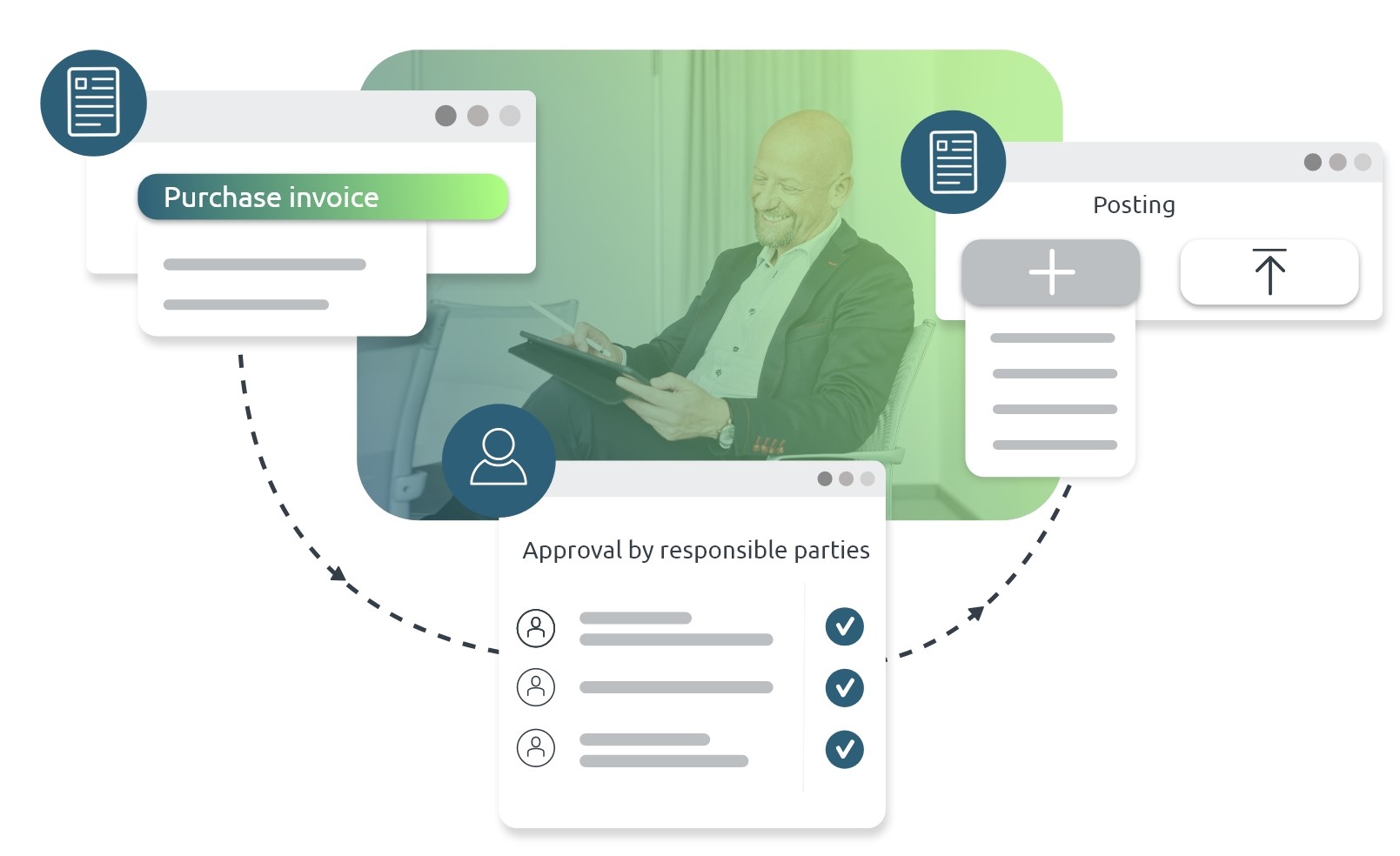
Compliant archiving: Meeting compliance requirements
The d.velop documents for SAP ensures the tamper-proof storage of your documents. With the ILM (Information Lifecycle Management) module, you also fulfill the requirements of the EU General Data Protection Regulation (EU-GDPR).
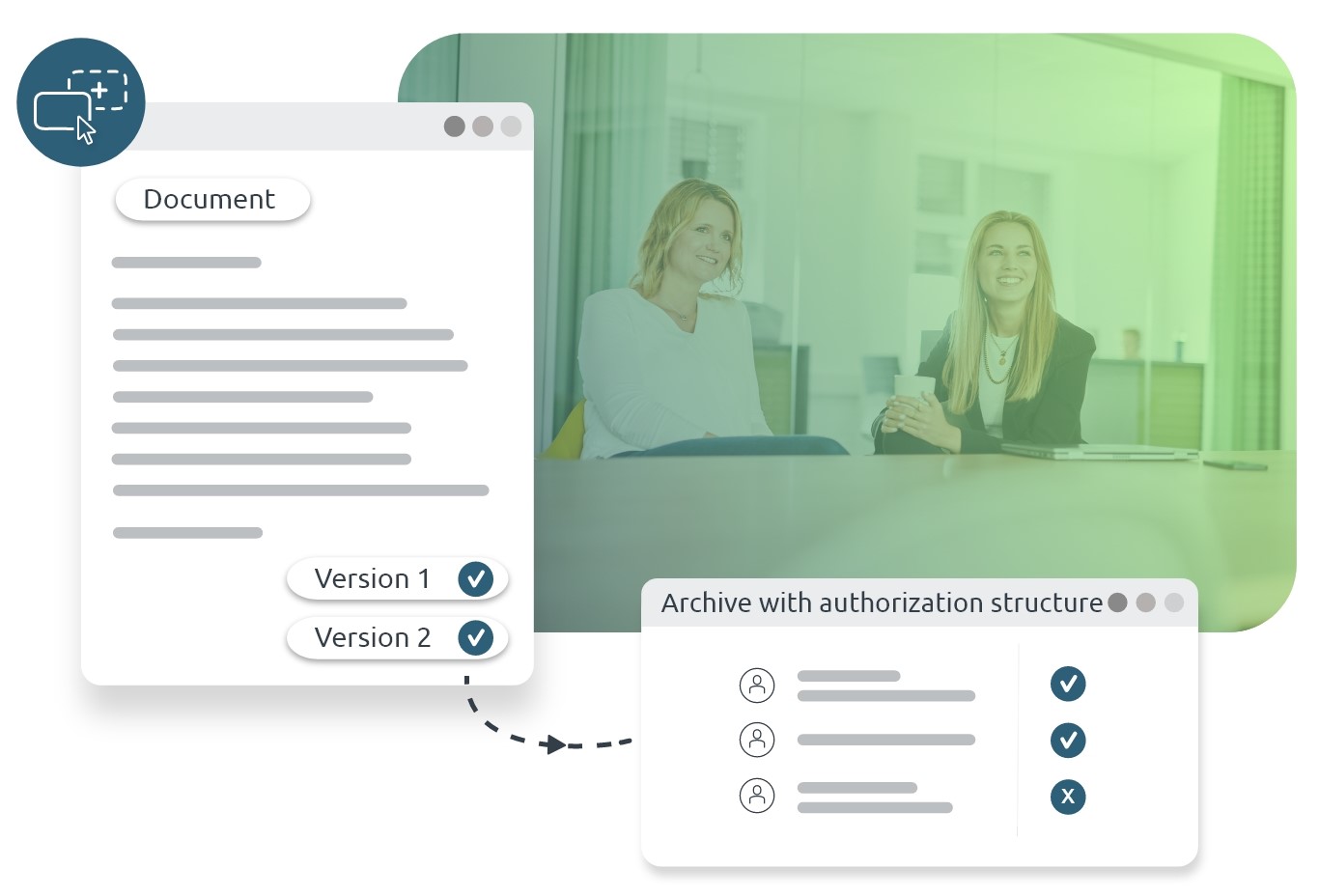
SAP On-Premises or in the Cloud
No matter which SAP version you have or which operating model you choose, we make your SAP even more efficient.

Seamless integration through the d.velop WebClient
With the d.velop Webclient you have the possibility to integrate all your company-wide information directly into your SAP ERP. You have access to all data without having to open other applications. Of course, the documents, digital files, processes and business processes are also seamlessly available in your SAP ERP.
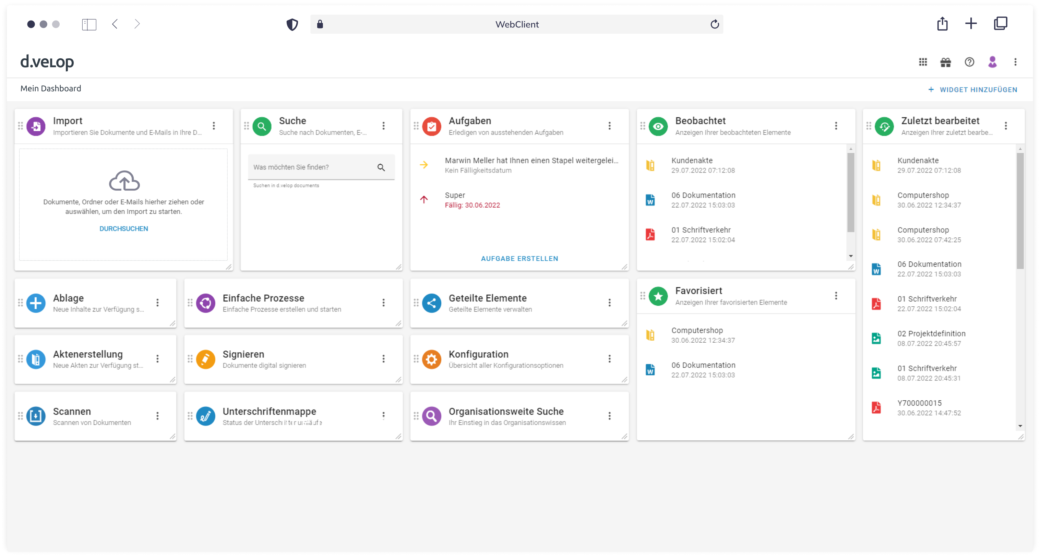
Video Highlights: DMS SAP
Expand your DMS in SAP
Use other useful solutions such as the digital personnel file, archiving, procurement processes and invoice workflow to expand your document management in SAP.
The most frequently asked questions about
digital document management in SAP
DMS is the abbreviation for document management system. DMS software is a solution that enables the automated and holistic management of documents and information. A DMS runs on a database and enables a high level of accessibility and secure archiving of documents within an organisation that can be connected to SAP.
The most important reasons for introducing a DMS in a company include legally compliant electronic archiving in accordance with GoBD and GDPR. In addition, electronic documents can be found in seconds, home office and collaborative working are made possible and, last but not least, costs are saved (paper, printers, processing times, etc.).
ArchiveLink is an interface in SAP ERP that can be used to manage files and associated data. SAP ArchiveLink can be used to store, retrieve and display documents and data in an electronic archive. The interface establishes a link between archived documents in the DMS and the corresponding application documents entered in the SAP system.
CMIS stands for Content Managed Interoperability Services and is an open, vendor-independent standard for connecting content management systems, such as a document management system. In the SAP S/4HANA Cloud, the SAP ArchiveLink interface is no longer supported and has been replaced by the CMIS standard. When it comes to using cloud services such as S/4HANA ES, C/HANA or SuccessFactors, CMIS-based archiving will be a must in the future.
The GDPR is a European Union regulation governing the processing of personal data. It aims to ensure the protection of this data as well as the free movement of data within the European single market.
Audit-proof archiving basically means that stored data is protected against subsequent changes or premature deletion. In addition, the information on the data is archived in a traceable, retrievable, unalterable and tamper-proof manner. This is based on the GoBD.
A DMS is not automatically audit-proof and legally compliant. An independent auditor can assess audit compliance on the basis of an expert opinion based on the GoBD. In addition, audit compliance requires proper use of the DMS.
Software Demo
You would like to digitise your company with a DMS?
Then let’s talk about SAP DMS!
Request a free demo of d.velop software.