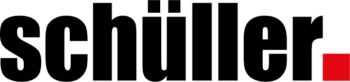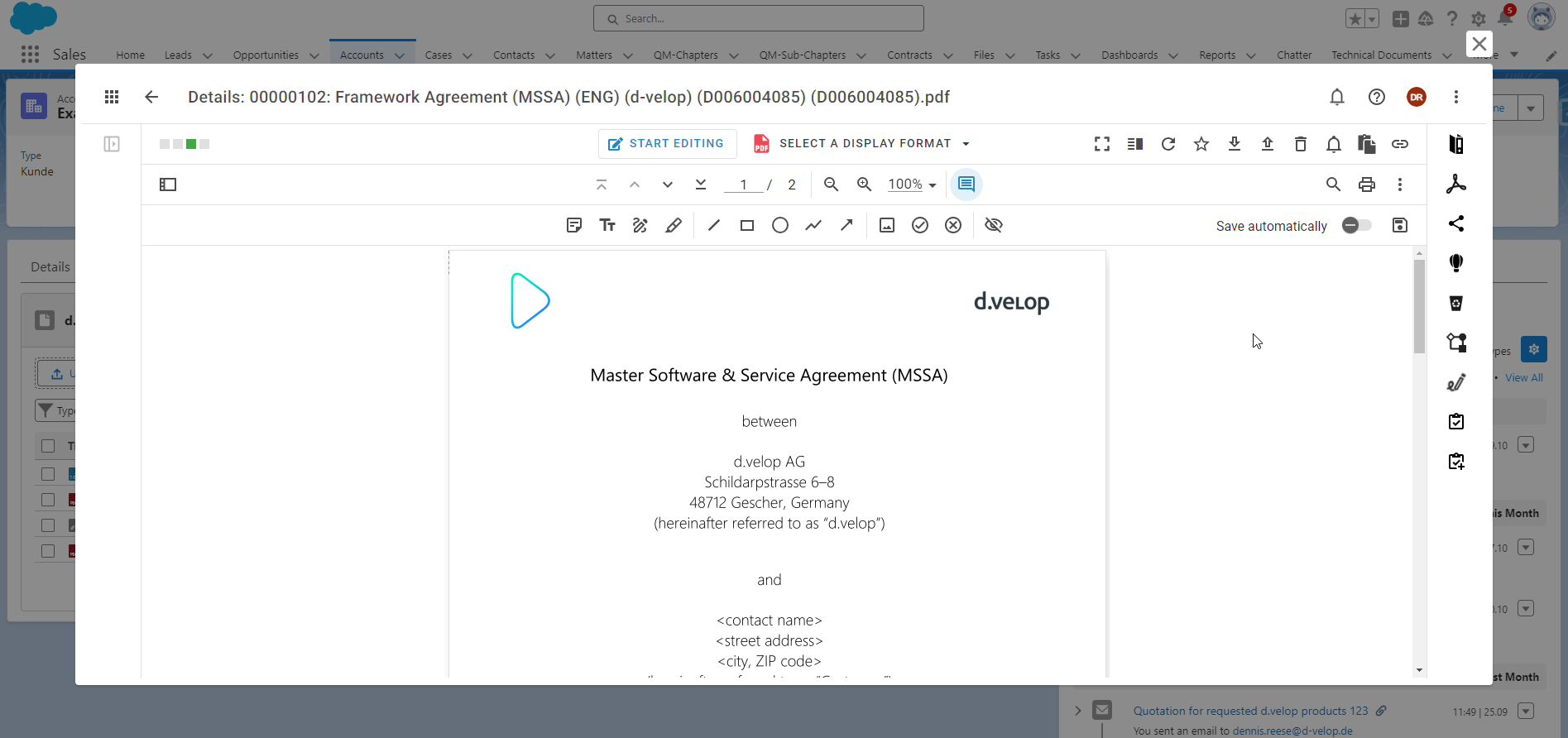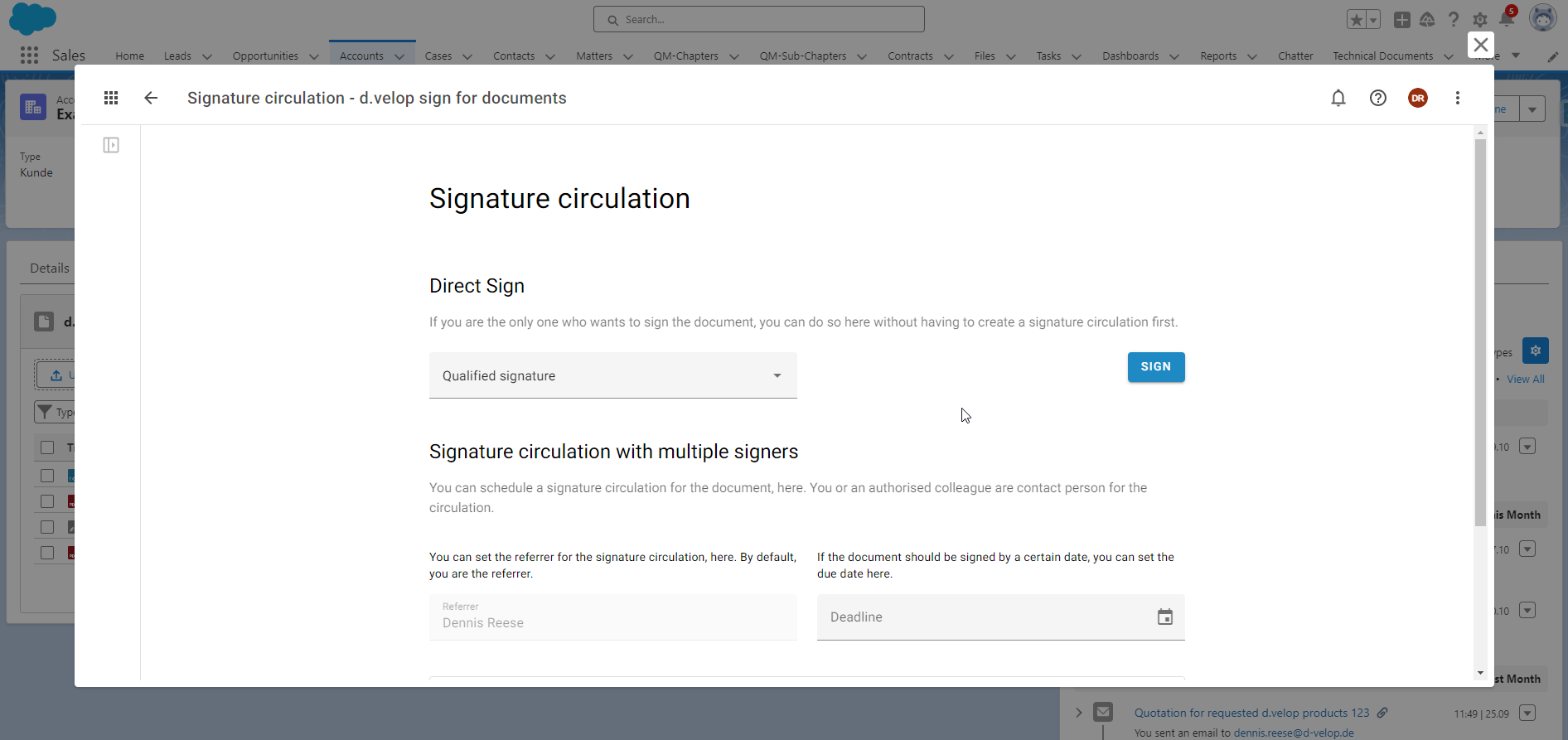ECM For Salesforce
Benefit from d.velop ECM technology directly in your Salesforce CRM
Many companies rely on Salesforce CRM to operate successful customer relationship management: whether in sales, service or marketing – processes are mapped via Salesforce. However, the creation and management of the associated documents often takes place in a dispersed IT landscape.
This is why d.velop integrates ECM solutions such as d.velop documents and d.velop sign quickly and easily into your Salesforce. It doesn’t matter whether you use d.velop products from the cloud or on-premises: With our proven integrations, you experience all the benefits directly in the Salesforce application. d.velop has maintained a partnership with Salesforce since 2017 and is a certified AI specialist for generative AI and its use in Salesforce.



- 20.000 User use the d.velop technologies in Salesforce.
- 6 Years Partnership connects Salesforce and d.velop.
- 75 Customers rely on Salesforce and d.velop.
Document management for Salesforce
Extend Salesforce with d.velop products
Regardless of which industry you work in and which Salesforce application you use: The integration of d.velop products in Salesforce supports you in the digitalisation of your document-based business processes. What can this look like in concrete terms?
Easily find and store documents in Salesforce.
Are you annoyed by the lengthy search for documents? Is storage space in Salesforce CRM too expensive for you? Do you want documents to be available outside of Salesforce? Optimize your processes by accessing your documents faster and easier within your familiar Salesforce interface. This way, you always have access to the current and relevant document. Document versioning keeps you up-to-date and helps you avoid errors due to outdated information. Even colleagues who don’t work with Salesforce can access document management. Turn Salesforce into the ultimate hub for information in your company, thanks to d.velop documents for Salesforce. Available on Salesforce AppExchange.
Advantages of a Document Management System (DMS) for Salesforce at a glance
Functions of the d.velop document management system for Salesforce
Archive
Seamlessly integrated archive
The archive is seamlessly integrated into Salesforce and can be integrated into your Salesforce Standard- and Custom Objects.
Search and filter
Clever search and filter functions
You can use the comprehensive document management with advanced search and filter functions directly from Salesforce and open the documents directly in Salesforce.
Sign digitally
Add-On: Digital signature
Sign documents and contracts legally in Salesforce within seconds? No longer a challenge thanks to d.velop sign. Thanks to the interface, documents of any kind can be signed directly in the Salesforce application.
Boost Productivity in Salesforce With Advanced Document Management
In this video, Salesforce Ben covers some of the best features of d.velop connect:
- A seamless Salesforce integration enables straightforward and efficient document management, supporting standard and custom objects.
- Easily find and manage documents with a user-friendly interface and robust search capabilities, including full-text search and metadata categorisation.
- Flexible storage options help optimise usage and reduce costs, providing an economical solution for managing large volumes of documents.
- Automate document management tasks with Salesforce Flow, reducing manual effort and ensuring process consistency.

Salesforce Webinar
Efficient Sales Management powered by Salesforce & d.velop documents
Watch this 20 minutes webinar on how you can efficiently manage your sales processes with Salesforce and d.velop. Discover how to extend your Salesforce with a native cloud document management system, including features like full-text search and compliant filing.
You can look forward to a live demo of the solution that will give you an insight into the functionality based on concrete use cases. Use the free webinar to have your concrete questions answered by the experts.
Salesforce expertise at d.velop
The d.velop integration is available in the Salesforce AppExchange
The native integration for Salesforce is listed with Salesforce in the AppExchange and fulfills all necessary security standards.
d.velop AG has its own Salesforce development team
d.velop employs its own Salesforce development team consisting of certified and trained employees who are ready to help you.
d.velop AG has been a certified Salesforce partner for many years
d.velop is a certified Salesforce ISV partner and has already been honored with the Partner Award in the category Trust.

Due to our rapid growth, a fragmented software landscape grew internally. As part of the consolidation of these structures, a leading system was important for us. We found this with Salesforce. d.3ecm can be integrated into Salesforce and thus belogs to the central nerve system of the company.
Alexander Haunschild
Head of Sales
geiger BDT GmbH
Want to get started right away? No problem.
If you already use one of the following 3 systems in addition to Salesforce:
- The d.velop DMS from the cloud: d.velop documents (business / ultimate)
- The locally operated d.velop DMS: d.velop documents
- The d.velop DMS for Microsoft SharePoint: d.velop documents for Microsoft 365
Use and experience the strong combination of DMS and CRM now by booking our integration.
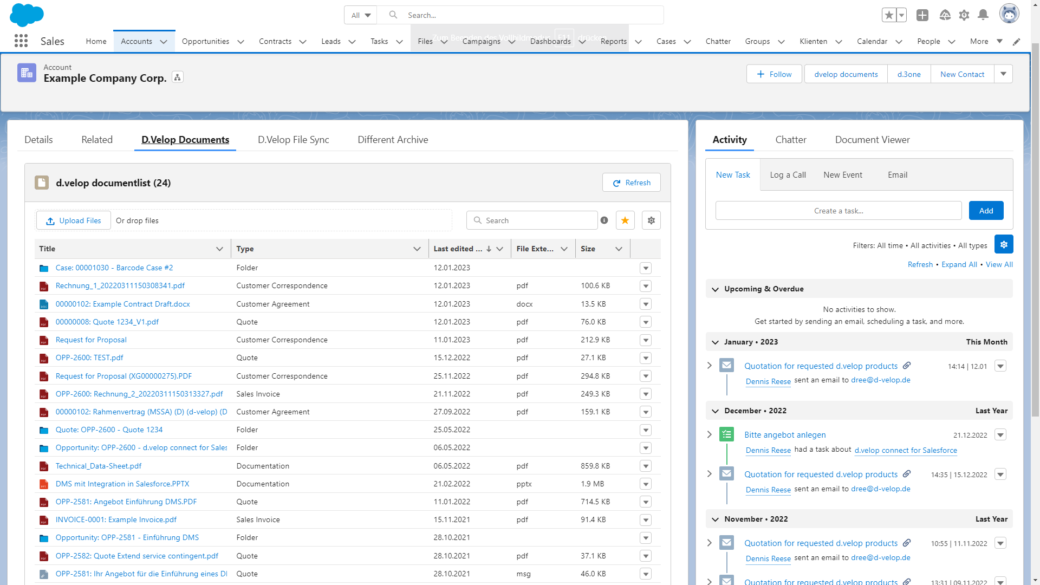
SAlesforce DMS FAQ
The most frequently asked questions about DMS in Salesforce
DMS is the abbreviation for document management system. DMS software is a solution that enables the automated and holistic management of documents and information. A DMS is database-supported and enables a high level of cross-application accessibility and secure archiving of documents within an organisation that is connected to Salesforce.
The most important reasons for introducing a DMS in a company include legally compliant electronic archiving in accordance with GoBD and GDPR. In addition, electronic documents can be found in a matter of seconds, home office and collaborative working are made possible and, last but not least, costs are saved (Salesforce storage costs, retrievability of information, paper, printers, processing times, etc.).
The GDPR is a European Union regulation governing the processing of personal data. It aims to ensure the protection of this data as well as the free movement of data within the European single market.
Audit-proof archiving basically means that stored data is protected against subsequent changes or premature deletion. In addition, the information on the data is archived in a traceable, retrievable, unalterable and tamper-proof manner. This is based on the GoBD.
A DMS is not automatically audit-proof and legally compliant. An independent auditor can assess audit compliance on the basis of an expert opinion based on the GoBD. In addition, audit compliance requires proper use of the DMS.
Yes, the integration of the DMS in Salesforce can be integrated in any environment and according to the objects of the Salesforce environment.
Salesforce is divided into two different types of storage. One is the data store (storage of data records) and the other is the file store (storage of files). With the help of the integration, the file storage in Salesforce can be reduced, as the files are stored in the DMS.
Do you have Questions?
Do you have any questions regarding the d.velop documents for Salesfore or any other topic? Or would you like to arrange an appointment for a demo? Simply click on the button to book your individual demo.