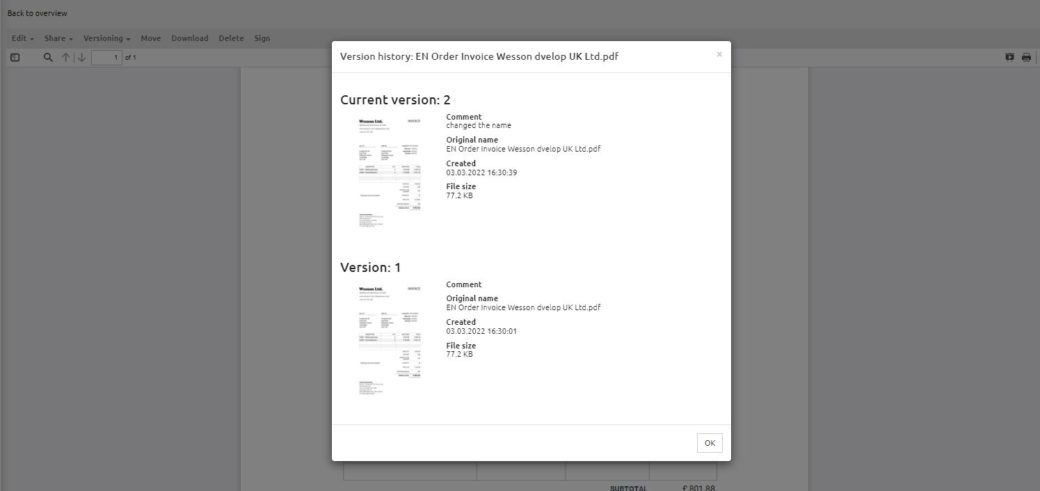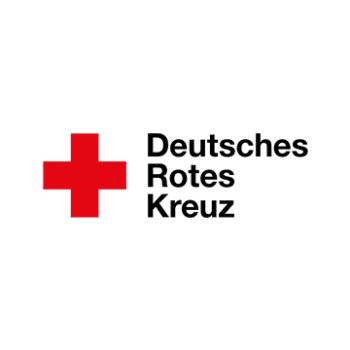Meet the requirements of the GDPR
Manage and securely store documents at any time – with the DMS for small businesses.
Tax-relevant documents are subject to strict storage and archiving obligations. Once you have created these documents electronically, you are also required to store them electronically. Simply printing and keeping them in paper form is not sufficient, as this merely creates a copy of the documents.
d.velop documents light holds a software certificate according to IDW PS880. This confirms that when used correctly, documents can be securely stored online with d.velop documents light in a revision-proof manner.
d.velop documents light
Store, manage, and edit your tax-relevant electronic business documents in compliance with GDPR using d.velop documents light.
15,00 €*
Includes 50 GB, revision security, versioning, full-text search, and classification.
* Price per month per user with a contract duration of 12 months.
Overview of the functions
Store documents audit-proof with d.velop documents light.
It’s that simple.
Select documents or folders
During the legally prescribed retention period, documents handed over to customers must always be available in exactly the same form in which they were created – i.e. in their original state and in their original format. Failure to do so can have costly consequences in the event of a tax audit.
You decide which documents or folders are archived in an audit-proof and thus GDPR-compliant manner.
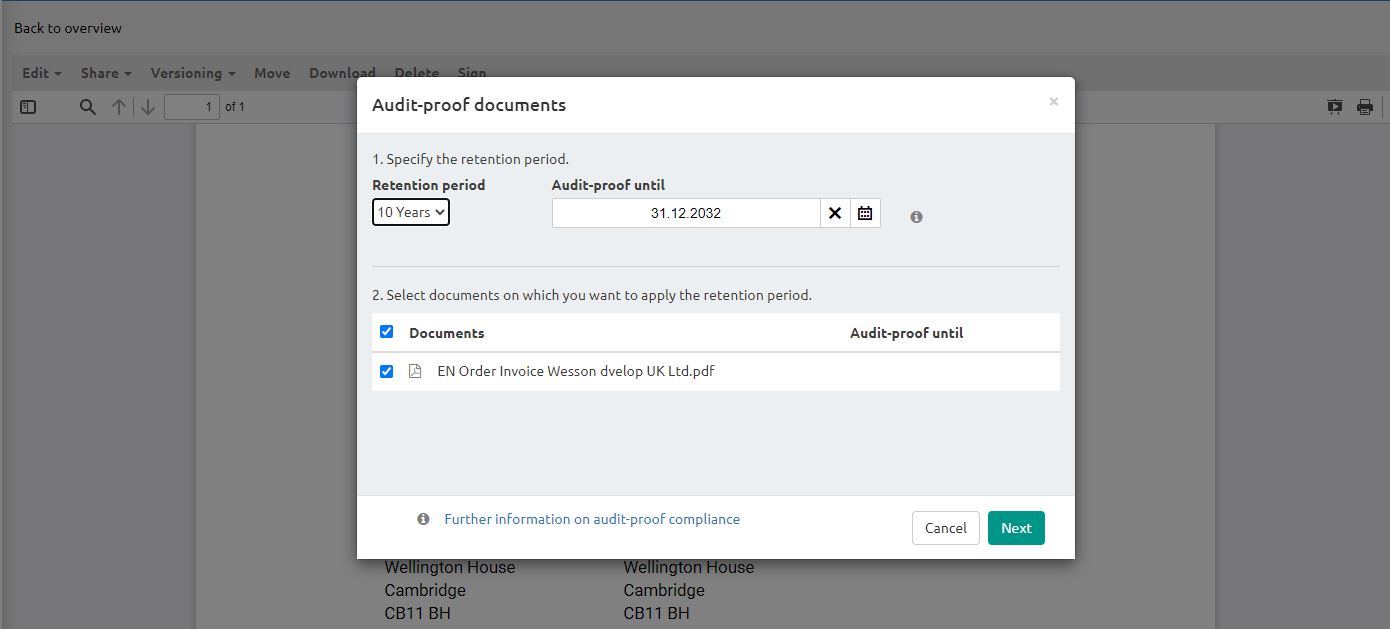
Set legal retention period
In d.velop documents light, you can mark your selected data as audit-proof. That means: Once you have set a date, you can:
- Do not modify the document/folder until the date expires.
- Do not change the retention period date.
- Do not delete the “Revision Security” property itself either.
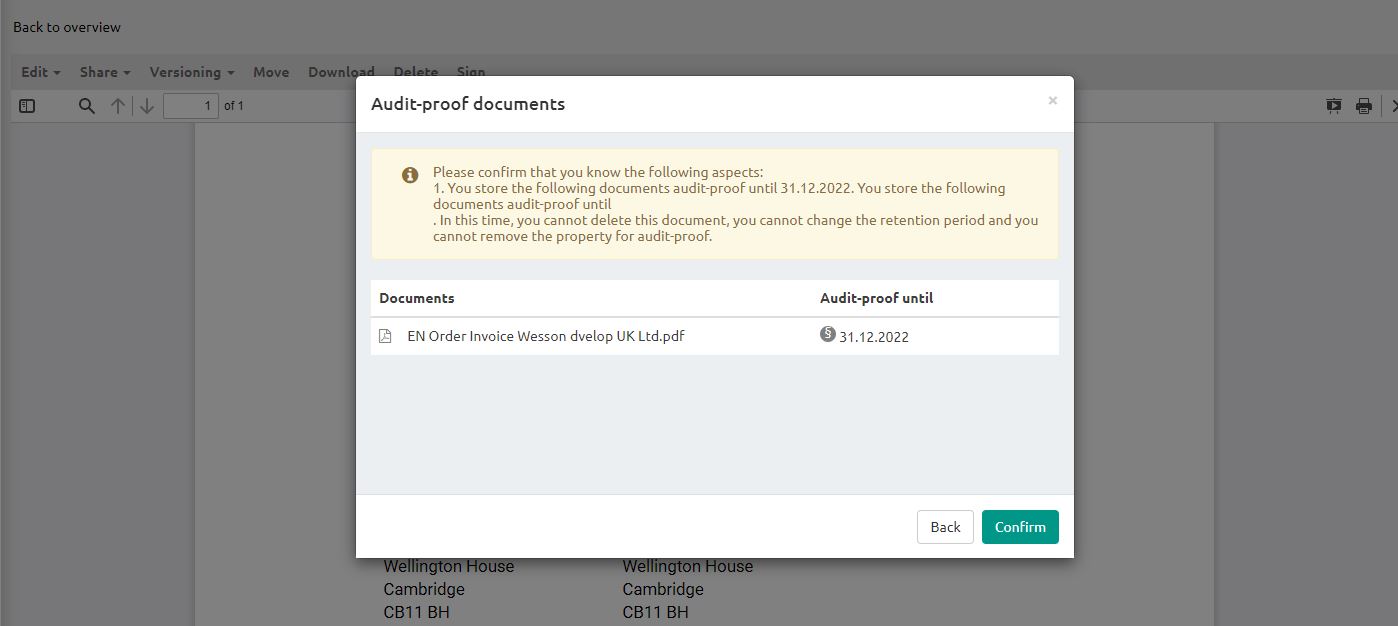
Log subsequent changes
In case of data changes (e.g. the address), the invoices may be changed and reprinted. However, the reason for the corrections must be logged. Both versions – the old and the new – must be available exactly as they were printed.
The special upload dialog now gives you the option to upload a document and add a comment to it. This allows you to easily log the different versions of the documents and make them traceable.