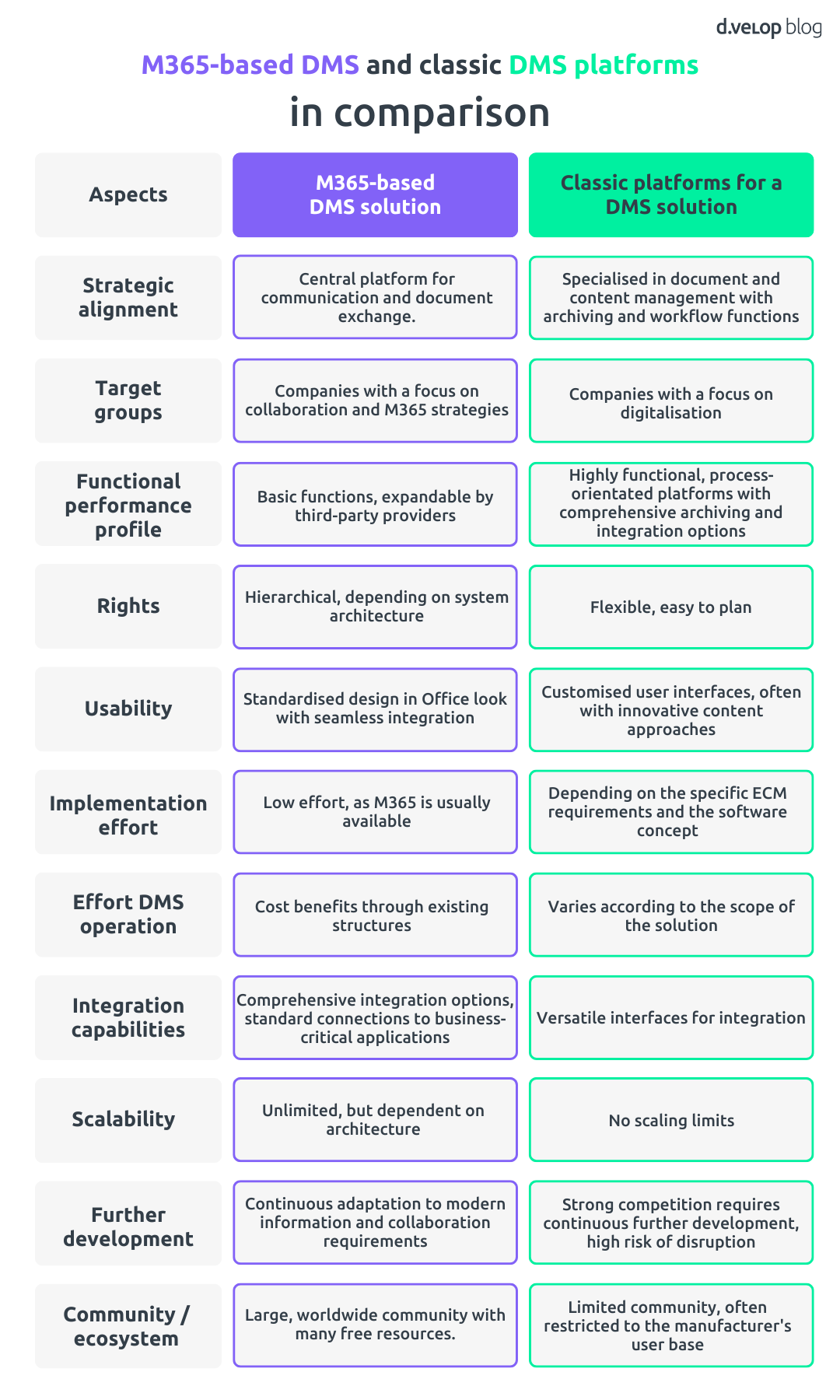In today’s business world, in which the handling of information and documents is becoming increasingly complex, it is important for companies to find an efficient and flexible solution. With Microsoft 365 or SharePoint, Microsoft offers a comprehensive range of functions for implementing a DMS solution. In the following article, we explain the differences and which version of a DMS system a company should opt for.
What DMS solutions are available? Does SharePoint make sense as a DMS?
M365-based solutions offer themselves as an alternative to conventional document management systems and make the market for these systems even more diverse. The focus is on collaboration and information exchange. These solutions are primarily aimed at companies that already have a clear Microsoft 365 strategy as part of their collaborative goals – for example for their digital workplace – and now want to incorporate DMS solutions.
Classic DMS solutions impress with their specialised functionality and are used in particular where companies are striving to digitalise their primarily document-based processes. The aim is to increase speed and productivity in paper-based business processes and reduce process costs.
The multifunctional alignment of M365 is beneficial to corporate IT strategy
When it comes to collaboration, M365 is a multifunctional platform that is used in almost every company with the tools SharePoint, OneDrive, Teams, the PowerPlatform, Planner, etc. This means that it serves not only as a DMS solution, but also as a multitude of other applications. It therefore serves not only as a DMS solution, but also a variety of other applications. The overarching idea is to make information easy to find and exchange in a transparent way, to work on it together (‘co-authoring’) or to communicate directly (Teams). This information does not necessarily have to be documents, but can also be appointments, tasks, reports, blogs or a wiki within a project space.
This multifunctional orientation of SharePoint as a DMS is particularly advantageous for IT strategists, as separate systems do not have to be implemented and operated at great expense for every requirement. Many companies already licence the classic Office applications via an enterprise plan. This often includes SharePoint and other products from the M365 platform, which can also be used easily.
The associated cost savings that result from reducing the number of stand-alone solutions that need to be operated, as well as the extended deployment options for the usually scarce staff, are also important factors when deciding in favour of an M365-oriented strategy for establishing DMS solutions.
Integrated Content Services for Microsoft 365 & SharePoint
IT strategy is crucial to DMS solutions
If a company is only considering introducing a digital file application/archiving, this is possible both via the specialised DMS solution and via a Microsoft 365 platform. As a rule, the choice between the two alternatives will not be a fundamental decision in favour of a particular direction, but will be derived from the overarching strategy.
As far as a sub-aspect of a DMS solution relevant to the user is concerned (e.g. speed, click sequences, etc.), the user may be better served with a classic DMS solution. Their developers know, for example, exactly how to make required special functions available with just a few clicks of the mouse, while with the SaaS variant (M365) these functions may be somewhat more complex for the user to implement. It’s like a Swiss multifunctional knife: it can be used universally as a knife, scissors, corkscrew, screwdriver and more. The individual functions do not have the quality of the respective specialised tool. The situation is similar with M365 as a multifunctional platform compared to specialised DMS solutions. The question is essentially, how often does which user need which special function and how much are they prepared to pay for this special function?
In addition to the basic functions of a DMS solution covered by M365 (check-in/check-out, versioning, sharing), third-party solutions are required for extended requirements (file management, scanning, Outlook integration, ERP integration, possibly workflow/forms), which extend the basic functions towards a fully comprehensive DMS solution as a solution backpack for M365 and make it easy to use.
Where an M365 SaaS infrastructure or an on-premises infrastructure for SharePoint, including the security concepts and backup, is used, the investment in system technology for operating the DMS solution with these add-ons is reduced. In addition, the training effort for end users is significantly reduced, as the integration into the already familiar Microsoft world facilitates familiarisation.
Comparison between classic DMS solution and M365-based solution
What differences are there, should a company rely on one or the other variant of a DMS system? The following aspects can be compared with each other:
- Strategic alignment
- Target groups
- Functional performance profile
- Access rights
- Usability
- Implementation effort
- Effort for DMS operation
- Integration capabilities
- Scalability
- Further development
- Community/ecosystem
Audit security and GoBD compliance in DMS: How M365-based solutions and traditional platforms fare
Traditional DMS systems are often designed to be audit-proof and GoBD-compliant from the ground up. Standard functions such as unalterable archiving, traceable document history and tamper-proof storage are offered. Furthermore, they usually fulfil all legal requirements for bookkeeping and archiving that are specified in the GoBD.
The use of SharePoint as a DMS and other M365 tools also offer opportunities to implement audit-proof and GoBD-compliant solutions. However, this often requires additional configurations and possibly the use of third-party tools to fully cover the necessary compliance requirements. For example, special settings must be made to ensure that documents are stored unalterably and archived in an audit-proof manner. Careful planning and implementation are required to ensure that all legal requirements are met.
Want to know how to drive digital transformation with SharePoint as your DMS? Read our white paper now and get an insight:
Integrated document management with SharePoint / Microsoft 365
Learn in this white paper how integrated content services can be used to implement seamless, end-to-end digital solutions in SharePoint / Microsoft 365.