In the corporate context, there are several time-consuming and repetitive tasks that can be streamlined through the implementation of workflow automation. These include the approval of holiday requests, the processing of invoices, the onboarding of new employees, and the management of customer enquiries. In today’s competitive business environment, workflow automation is a critical factor in ensuring the efficiency and success of companies. By leveraging advanced automation software or suitable workflow tools, manual processing is replaced, leading to faster and more reliable completion of time-consuming tasks. This blog post will explore the benefits of workflow automation, its applications, and how your company can implement it for maximum benefit.
The basics of workflow automation
Definition: What is workflow automation?
Workflow automation is the use of technology to automate work processes, creating an automated workflow that minimises manual intervention. This process involves the digitalisation and optimisation of business processes to increase efficiency, accuracy and productivity.
What is a workflow?
A workflow is a defined sequence of tasks and processes that lead to the achievement of a specific goal. It consists of individual steps that must be carried out in a specific sequence to achieve a desired result.
Differences between manual and automatic workflows
Manual and automated workflows differ significantly in terms of workload, efficiency and error susceptibility. Manual workflows require intensive manual intervention and are prone to errors, whereas automated workflows offer greater efficiency and accuracy using automation software.
Manual workflows
- Labour-intensive: Requires intensive manual intervention and processing by employees.
- Time-consuming: Often take longer as each step must be performed and checked by hand.
- Error-prone: Higher risk of human error, as accuracy is highly dependent on the diligence of those carrying out the work.
- Lack of transparency: More difficult to monitor and track in terms of status and responsibilities.
- Flexibility: Can be adapted spontaneously, but this can also lead to inconsistencies.
Automatic workflows
- Labour-input: Use automation software and workflow tools to perform tasks without human intervention.
- Efficiency: Faster and more consistent by automating steps through software workflows and workflow management systems.
- Accuracy: Reduce human error and increase reliability through standardised processes.
- Transparency: Provide a clear overview and traceability of progress and responsibilities.
- Optimisation: Enable continuous improvement and customisation of processes through simple configuration of the automation software.
Advantages of workflow automation
Workflow automation increases efficiency and productivity by automating time-consuming and repetitive tasks. This frees up staff to focus on more strategic activities, resulting in improved performance. Other benefits include:
- Reduction of errors and improvement of accuracy: Automated workflows mitigate the risk of human error by executing processes with precision and consistency, ensuring accuracy and reliability.
- Saving time and reducing costs: By automating time-consuming processes, valuable time is saved, resulting in faster task completion. This reduces operating costs as fewer resources are required for manual processing.
- Improving traceability and transparency: Workflow automation enables clear traceability and transparency, as all steps of a process can be digitally documented and monitored. This facilitates management and compliance.
- Increase employee satisfaction by relieving them of routine tasks: Employees are relieved of monotonous and repetitive tasks, leading to greater job satisfaction. They can focus on more challenging and fulfilling tasks, which improves their motivation and the working atmosphere.
Application areas of workflow automation
Workflow automation and the use of automation software are playing an increasingly important role for companies looking to optimise their business processes. By automating work processes, companies can achieve huge cost savings and unlock new potential. Workflow automation is used in a wide range of business areas, such as:
- Administration and office work (e.g. document management, scheduling)
- Sales and marketing (e.g. lead management, email marketing)
- Customer service (e.g. ticketing systems, chatbots)
- IT and technology (e.g. system monitoring, software updates)
- Human Resources (e.g. onboarding, holiday requests)
5 steps to implementing workflow automation
Implementing workflow automation is a strategic process that requires careful planning and execution. The following steps will help you to successfully implement workflow automation in your company and realise the associated benefits:
1. Analysing and identifying suitable workflows
Firstly, identify the work processes in your company that are suitable for automation. These can be repetitive tasks that need to be carried out regularly.
2. Definition of targets and KPIs
It is essential to define clear goals for workflow automation. Do you want to increase efficiency, reduce errors or shorten throughput times? You should also define key performance indicators (KPIs) to measure the success of the automation.
3. Selection of suitable automation tools
When selecting automation software and workflow tools, it is important to choose those that will fulfil your specific requirements. Consider functionalities such as workflow management systems and integration options.
4. Creation and testing of automation rules
Automation rules and processes should be developed to cover the identified workflows. These should then be tested thoroughly to ensure that they work smoothly and deliver the desired results.
5. Employee training and continuous improvement
Train your employees to use the new automated processes. Make sure they understand the benefits and know how to use automation effectively. Continuous improvement is also important to adapt and further optimise automation to changing business requirements.
Automate workflows: Challenges
Workflow automation offers many benefits, but there are also challenges that need to be considered. Here are some important aspects:
- Complexity of the processes: Start with simple, well-structured workflows and expand them gradually.
- Resistance to change: Communicate the benefits of automation and provide training to address employee concerns.
- Integration with existing systems: Choose automation tools with good integration capabilities and work closely with your IT team.
Data protection and security in automation
- Data access and storage: Implement strong access controls and encrypted data transfers to ensure secure access and storage of sensitive data.
- Compliance and regulatory requirements: Ensure your automation solution is compliant with applicable regulations, such as GDPR, and conduct regular audits.
- Cybersecurity: Implement robust security measures, such as regular security audits and intrusion detection systems (IDS), to minimise potential attacks on automated workflows.
Workflow Automation with d.velop process studio
d.velop process studio is a powerful workflow automation platform that has been specially developed for process digitalisation and business process management. It integrates seamlessly with existing document management systems and offers functions for efficient contract management.
Advantages of d.velop process studio
- Efficient process digitalisation: Automation and digitalisation of business processes to increase efficiency.
- Seamless integration: Easy integration with existing document management systems for holistic process optimisation.
- Flexibility: Allows workflows to be customised and scaled to meet your organisation’s specific needs.
- Contract management: Automates contract processes from creation and review to signing and archiving.
- Transparent processes: Provides clear visibility and traceability of process status and progress.
- Compliance and security: Meets high standards of privacy and regulatory requirements in contract management and other business processes.
These advantages make d.velop process studio an effective solution for companies that want to optimise their business processes through workflow automation, especially in process digitalisation and contract management.
Improved efficiency, fewer errors and cost savings
Workflow automation allows you to organise typical, time-consuming tasks more efficiently. Workflow automation, using advanced automation software or workflow tools, replaces manual processing and enables fast and reliable processing. The benefits are many: improved efficiency, reduced errors, cost savings and a more transparent way of working.
💻 Software demo for d.velop process studio
Book your individual software demo for d.velop process studio with just a few clicks. Let our experts give you a live demonstration of the software and ask your questions about business process modelling directly.
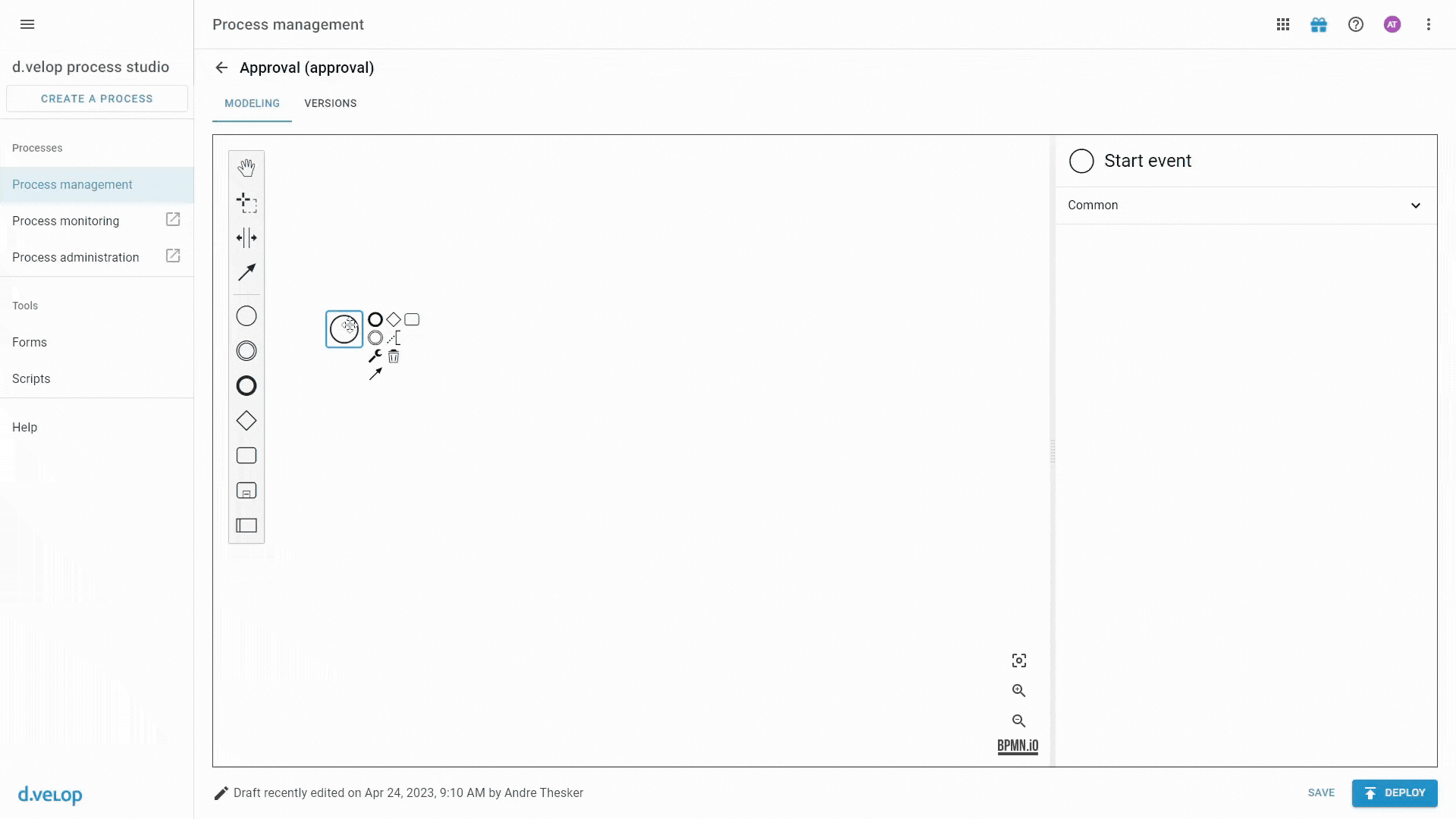
Workflow automation is the use of automation software to streamline and automate time-consuming and error-prone manual processes and routine activities in a digital environment. By integrating workflow management systems and workflow tools, organisations can make their business processes more efficient, resulting in increased productivity, accuracy and time savings by allowing employees to focus on more value-added tasks.
A workflow is a defined sequence of tasks and processes that follow a set of rules and responsibilities to achieve a specific goal. Through workflow management and the use of workflow tools and automation software, these processes can be digitally streamlined and automated, making them faster and less error-prone.
Workflow solutions are digital tools and systems that aim to streamline and digitise time-consuming processes through automated workflows. These solutions, such as workflow tools and workflow management systems, help businesses organise task management more efficiently, saving time and money.
A workflow is a defined process that involves a sequence of tasks leading to the achievement of a specific goal, such as the approval of leave requests, which can be digitised and streamlined using workflow management systems and/or a workflow tool. By automating such time-consuming tasks, the workflow becomes more efficient, resulting in better task management and faster approvals.
