In the world of procurement, the purchase requisition is more than just a bureaucratic document. The purchase requisition is the decisive step on the path towards efficient procurement processes. In particular, a digital process offers great potential for a smooth and transparent workflow.
In this blog article, we will cover the fundamental definition of the purchase requisition as well as the challenges of manual processes within the procurement department. In addition, we will take a detailed look at the digital workflow of purchase requisitions and the subsequent purchase order in SAP, step by step.
Definition of Purchase Requisition
A purchase requisition is an internal request submitted to the procurement department to obtain materials or services. A purchase requisition does not yet represent a purchase order; it is simply a request addressed to procurement and marks the starting point of the procurement process.
The Role of the Purchase Requisition in the Overall Procurement Process
In order to assess the importance and the digitalisation potential of purchase requisitions, we first take a look at the procurement process as a whole in its typical form.
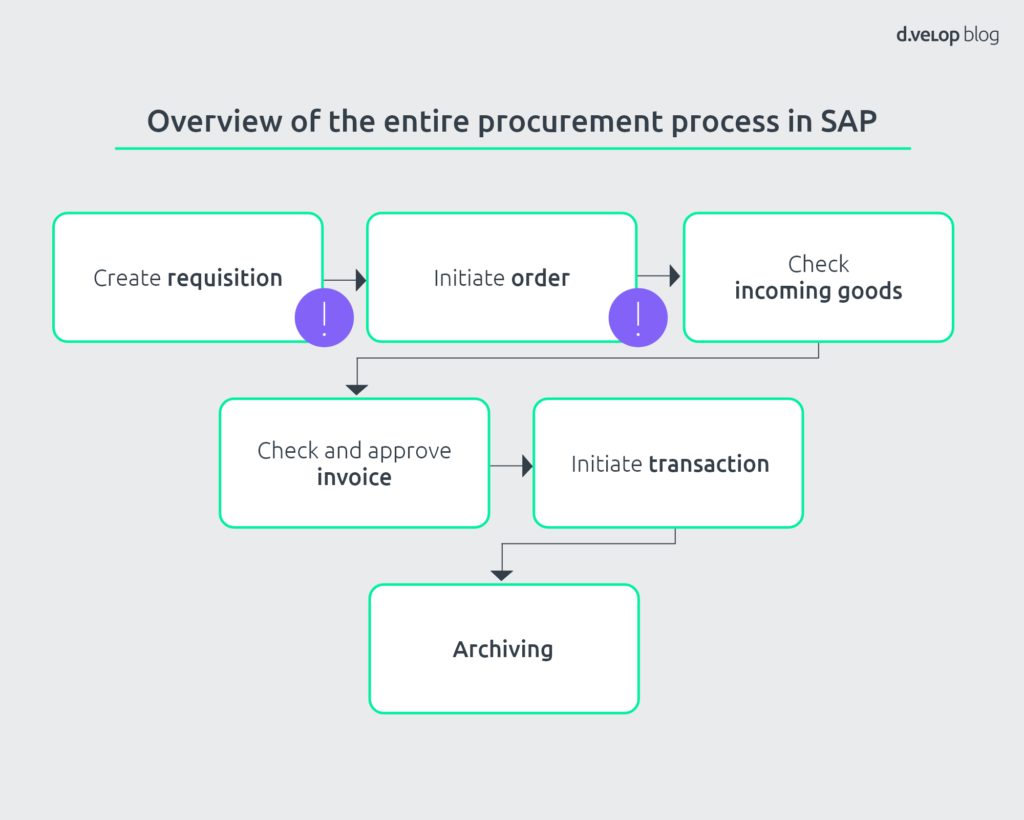
Now let us take a closer look at the process steps marked with an exclamation mark – “create requisition and initiate order”.
Converting an SAP Purchase Requisition into a Purchase Order: From Requisition to Order
In a manual procurement process, buyers are confronted daily with the following “nerve-wracking” questions regarding purchase requisitions:
- Is purchase requisition available for the required resource?
- Were the right goods selected for the purchase order?
- Which employee may review the purchase requisition?
- Which employee may approve the purchase requisition?
- Can I still edit the purchase requisition in the SAP system?
Potential of a Digital Purchase Requisition: Manual vs Automated Process
All the questions mentioned above become redundant once the process is automated. Why? First, let us take a closer look at how the SAP purchase requisition process can be fully digitalised and simplified through complementary solutions from d.velop.
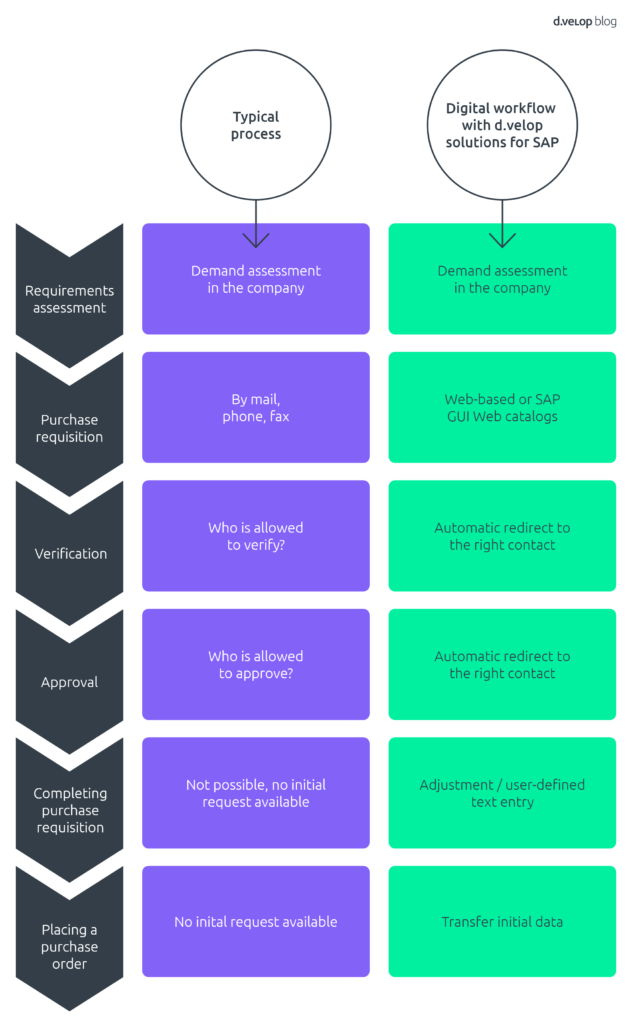
Step 1: Requirements Determination and Procurement Request
The input and trigger of the SAP purchasing process is the determination of requirements. Already at this stage, there is a significant difference in terms of coordination and organisation between the traditional and the automated SAP purchasing process.
In the “traditional process” the following takes place: employees from different departments submit requests via fax, e-mail, phone or by simply informing colleagues in procurement or other departments. This initiates a time-consuming process. Colleagues must first clarify whether quotations for the item already exist, from which supplier the item can be purchased, and whether the colleague in question is even authorised to order the item based on their role and position. This creates a high level of coordination and communication effort within the department.
Workflow of the Automated SAP Purchasing Process
In the automated SAP purchasing process, the purchase requisition is triggered directly in the SAP system or via a Web GUI. Through the login to SAP or the Web GUI, the predefined user roles are activated. As a result, the employee gains access, for example, to a supplier web catalogue, which helps to avoid errors in the procurement request. In addition, the cost centre is automatically selected and added to the procurement request based on the supplier chosen. Moreover, the systematic selection of suppliers reduces the effect of maverick buying, ensures the use of centrally negotiated purchasing conditions, and fundamentally guarantees that the correct supplier is selected.
A Few Steps to Automated Procure-to-Pay Processes in SAP
Gain insight into what a digital procurement process looks like and its benefits over the traditional process.
Step 2: Factual Verification
When it comes to verifying the procurement request, it is often unclear who is responsible for checking the request for accuracy and completeness. This leads to increased coordination efforts as well as a certain level of risk caused by incorrect verification. Such risk can, for example, result in non-compliance with purchase requisition requirements for critical raw materials, which may then subsequently lead to production stoppages or increased capital tie-up costs due to poor quality or incorrect quantities.
Automated Forwarding for Verification with SAP Purchase Requisition
In the automated SAP purchasing process, the procurement request is forwarded to the responsible reviewer via a predefined workflow. In this way, corporate guidelines are observed and only correct items are ordered, ensuring that they are available in the right quantity, quality, at the right time, in the right place, and at the “right” price. The automated purchase requisition process runs smoothly and cost-effectively without additional coordination efforts. Procurement requests can also conveniently be reviewed on mobile devices without SAP access.
Step 3: Approval Process
The approval process often takes up a considerable amount of time. Employees frequently have to ask various colleagues for their approval. In the case of investment requests, these are usually colleagues from controlling or management; for raw materials it is the head of procurement; and for auxiliary or operating materials it is the direct supervisor. Delays in non-automated procurement requests often arise from unclear responsibilities as well as from the limited availability or high workload of managers.
Approval in Seconds with SAP Purchase Requisition
A decisive advantage of an automated purchase requisition is the time savings. Once the authorised approvers are defined in the SAP system, procurement requests are forwarded to the responsible person depending on value limits or type of investment object. The benefits are clear: SAP purchase requisition eliminates uncertainty, the PR process gains transparency, and you can approve your SAP purchase requisition within seconds. The burden of enquiries, whether in person, by phone or by e-mail, is significantly reduced.
Step 4: Completing the Purchase Requisition
In this process step, when using a non-automated process, the original request can no longer be modified if necessary, as no procurement request exists in the system. Most often, it is simply a paper document awaiting approval. A paper document makes it impossible to continuously add up-to-date information from different people. Documents must be laboriously reprinted and personally delivered within departments, often without being aware of the current status of information.
SAP Purchase Requisition Enables Display, Editing and Modification at Any Time in the Automated SAP Procurement Process
In the automated process, however, it is possible to modify the purchase requisition throughout the entire process chain or to add important information in the form of free-text entries. Here too, individual steps can be carried out without major coordination efforts.
Step 5: Creating the Purchase Order
Finally, in a non-automated SAP purchase requisition process, the purchase order has to be entered manually into the system. This means that the buyer must manually record the vendor, cost centres, items, costs per unit, delivery date and delivery location, and then trigger the purchase order. The high level of manual effort combined with the numerous input options makes processing prone to errors.
Automated and Error-Free: Creating an SAP Purchase Requisition
The automated purchase requisition in SAP reduces potential sources of error to a minimum by using the original purchase requisition document. The SAP purchase requisition runs through the respective process steps, ensuring continuous verification of the procurement request, which ultimately serves as the basis for the SAP purchasing process. By working with the procurement request, the buyer can transfer all original data and trigger the SAP purchasing process with a single click. In this way, the automated purchase requisition in SAP minimises potential errors and records the purchase order quickly and accurately in the system.
The Benefits of a Digital SAP Purchase Requisition at a Glance
So, what can we conclude? What advantages does the automated sub-process of purchase requisition and purchase order in SAP bring you?
- Efficient working without media disruptions
- Automatic capture of order data
- High level of process automation through direct pre-entry
- Processing and consolidation of accompanying documents
- Comprehensive reporting
- Involvement of process owners without SAP access
- Clear allocation and regulation of responsibilities and authorisations
The Digital Purchase Requisition as the Perfect Basis for the Automated Procurement Process
The purchase requisition is only one part of the purchase-to-pay process, but it marks the starting point. This is followed by the purchase order, order confirmation, goods receipt and finally the invoice. All subsequent process steps, together with their respective documents, are based on the purchase requisition. It therefore plays a decisive role in ensuring a correct and efficient procurement process.
Book a Software Demo
Curious to learn more? Discover d.velop software in a personalised live demo. Simply request a non-binding appointment and see how it can optimise your purchase to pay process.
