File management, file storing, file organising, document storage, archive system, document management – isn’t everything the same!? This can be answered with a clear “yes”. The idea behind all these quasi-synonyms is the secure filing or archiving of files, in different “expansion stages” – and with different demands on complex processes such as revision security, retrievability, collaboration options and digitisation.
What is file management?
Define file management
File management refers to managing, organising, copying, deleting, backing up, moving or editing files. These can be of different types, such as document formats, images and graphics, special formats of specialist applications such as CAD data, music and sound files, video, e-mails and many more. File management is making these records accessible to users on a computer system or network. File management is often prepared in a visually comprehensible way for users, e.g., using folder structures to make orientation easier. Filing can of course refer to classic paper files – so there is also analogue management. For this article, we are dedicated to the digital variants.
Examples of a file management system
Classic file management systems are Windows Explorer and Finder – depending on the operating system used. The configuration is completely user dependent. The folders specified when a computer is first set up are variable but offer an initial orientation for the possible structure. There are also other file manager programs that you can purchase that are designed to better organise the management of your files. Depending on how disciplined the user is when it comes to the order on the digital drives, this can be practical or a become an operational nightmare.
File management quickly reaches its limits, especially in a corporate context
File management may be sufficient for a structured private person. In the corporate context, this quickly becomes complex and unmanageable. The necessary level of detail for folder structures can quickly reach upward of 7 levels within a growing company, requiring the naming of files to follow and maintain an exact process. Any variant of adherence to the process, will undoubtedly result in lost documents or hours of manual searching. Furthermore, if different versions are required to be used, the naming process becomes even more complex, often ending with frustration from hours of lost work.
Ultimately, business processes with “classic” file folder management are as inflexible and inconvenient as they were when companies still circulated folders.
DMS at a glance
Document Management System (DMS), is a common solution for modern document management in the corporate context. Document management systems usually offer additional functions to simplify file management with many participants. Often these include:
- Versioning
- Sharing functions of documents for third parties
- Built-in editing options for collaboration
- Support for electronic signatures to be able to work without media breaks
- Audit-proof archiving
- Powerful search functions to easily find the required documents using a keyword or full-text search
- Authorisation concepts “permission controls”, so that only certain groups of people can access specific documents
- Full integration to your other business systems such as ERP or Accounts
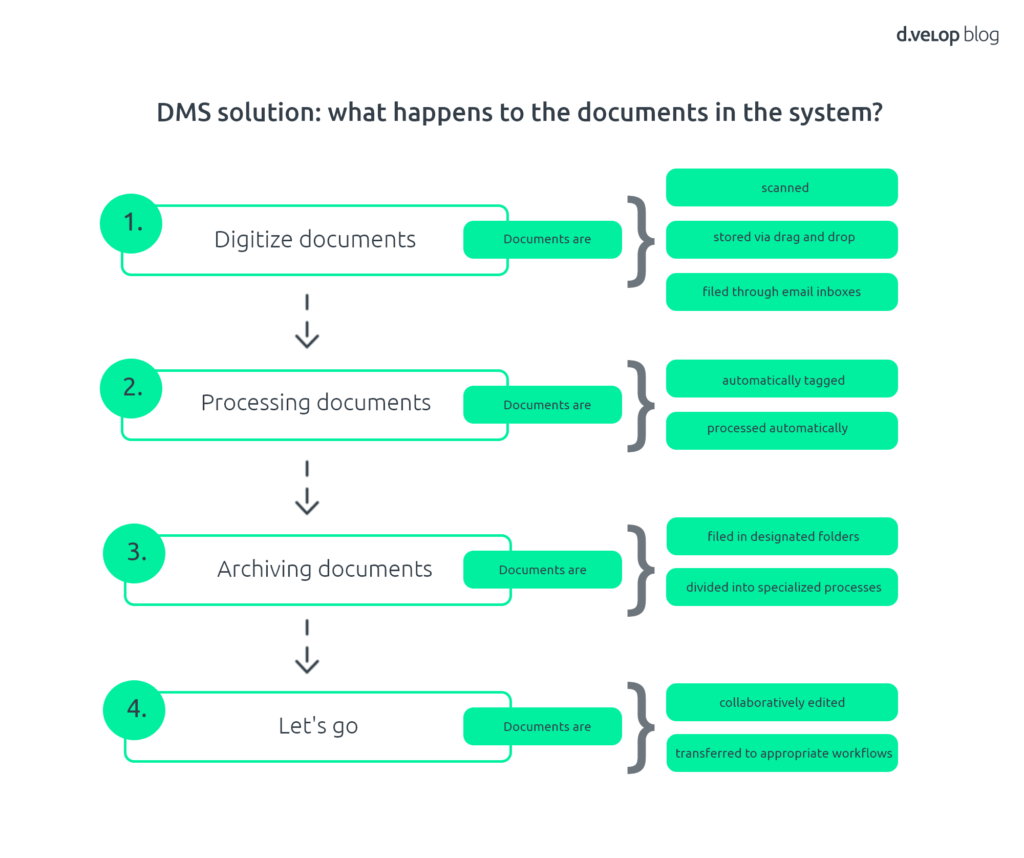
7 tips for optimised file management
If you still want to stay with your file management system, you can consider a few things to bring more order into it. Here are our tips for optimisation:
- Meaningful or “speaking” file names. Meaningful designations help to orient oneself. Avoid labels like “Document1” or “New Photo”.
- Choose your folder structure wisely. Folders are there to group files in a meaningful way. A folder that never contains more than one file may not be necessary. The folder structure should be understandable for all users if several people have access.
- Use the search function if you know the approximate name of the file you want but are unsure where the file is stored. This saves you from having to search in countless subfolders.
- Incorporating metadata can provide additional information that supports the search function.
- Clean up and backup: Regularly remove unnecessary files. Don’t forget the “Downloads” folder. Otherwise, it likes to turn into a black hole of “quickly saved documents”.
- Carry out backup copies at clearly defined intervals. This is how you protect yourself from data loss, because hard drives also have a “life span”.
- If several people use the structure: Check whether you can assign permissions to folders to protect sensitive documents from unauthorised access.
Switch to a DMS – it’s that easy!
If despite focussed optimisation, the file storage ends in chaos, then the limits of file management have apparently been reached. The more documents and files have to be managed and the more users require to access them, the more the system becomes strained. For the majority of growing companies, this variant of document management is simply too limited, inefficient and may create potential compliance and security concerns.
Investment in a document management system, is a worthwhile exercise for small businesses to initiate from the outset. Many providers have “start-up” offers that map all the elementary functions as described in the article above. This early adoption allows establishment of the correct business documentation fundamentals, whilst ensuring that as the business grows, the system will scale as required.
Digitisation companies often have consulting services that help to determine the right product variant and to find a way into the digital world. Existing files and structures can be imported into the new system or if deemed more efficient, a new document structure can be created, with the files then migrated.
Once you have started with such a process, further digital advancement can be introduced. Document management can be sensibly supplemented by a digital signature, for use with contract management, utilisation of the system for HR and records management or integrated with your Accounting system to provide fully automated invoice processing.
