Digitalisation is constantly giving us new opportunities to develop further. For this reason, we can say: “Paper folders and filing cabinets are a thing of the past”. The electronic filing system not only helps companies to save time, money and space, but can also reduce the cost factor considerably. In this blog article, we explain how this works and what a successful electronic filing system looks like.
What is an electronic filing system?
Nowadays, an electronic filing system is a common way of structuring documents in a company. Both simple drive structures, such as Windows Explorer and IOS iDevice Manager, through to a document management system can be understood as an electronic filing system. However, the individual functions of the systems differ greatly.
What electronic filing options are there?
From software products such as document management systems to drive structures such as Windows Explorer and IOS iDevice Manager, there are many different ways of structuring electronic filing.
With drive structures, a separate folder structure is created in which numerous documents, images and other documents can be sorted. It is up to you to decide which levels and subfolders to create so that you can find your documents as quickly as possible. Among other things, file naming is also an important criterion so that every employee can understand the folder structure. You can visualise the system in such a way that all documents that arrive in the various channels are saved and filed either independently or automatically.
With an electronic filing system in the form of a document management system (DMS), on the other hand, files are classified fully automatically and moved to the relevant or newly created files. With this form, even complex structures can be efficiently kept under control.
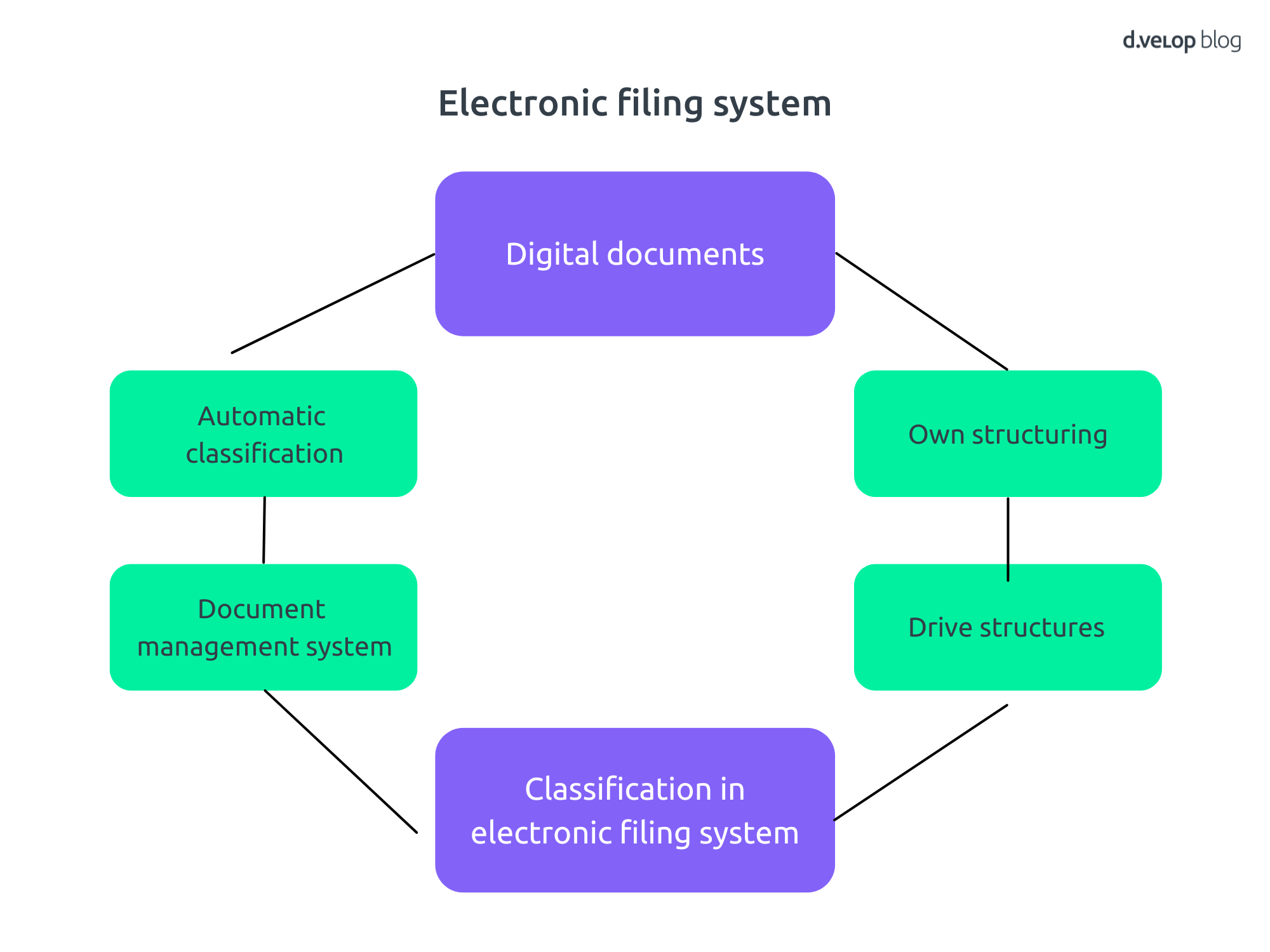
Digital files as the central function of an electronic filing system in the form of a DMS
All documents that reach the company or organisation are stored either directly (for emails and digitally created documents) or after scanning (for paper documents) in digital form centrally in the digital archive. The special thing about this is that the system automatically reads newly scanned or otherwise added documents and automatically sorts them into existing digital files based on this information. If no file exists yet, new files are automatically created based on the recognised properties without you having to do anything yourself. If you receive a large number of documents every day, digital file management saves a significant amount of time.
Types and functions of digital files
- Sector-specific file types, such as in hospitals or public offices. These are, for example, patient files or eFiles used by public administration. In the case of public administration, the main aim is to ensure better citizen information and seamless integration into specialised procedures. In the case of patient records, the focus is more on patients and their proper treatment. To ensure this, there is, for example, a template for securely managing discrete patient information. Practices or hospitals can then decide for themselves whether and how they want to adapt the template to their interests or give it to an IT company. These can then be easily customised to your requirements.
- Industry-independent file types, such as personnel files or project files. Employee data is no longer archived in paper form, but is instead stored professionally in electronic personnel files. There are also templates, for example, that help companies to store all data-related content in a meaningful way. This allows a company to specify in advance which employee information is relevant to them and their organisation. For example, personal data such as application documents, employment contracts and references are stored in this system. The project file is also a filing system in companies that is designed to help view and process projects from anywhere. User-friendliness and intelligent searches should take priority here.
What are the advantages of an electronic filing system?
Let’s take a look at the advantages of an electronic filing system using the example of file storage. Digital files have several advantages over paper documents. For example, digital documents can be searched in fractions of a second thanks to OCR full-text recognition so that certain paragraphs can be found directly. In addition, a digital file travels much faster from ‘desk to desk’ than a real paper file, which may still travel through the company or organisation by internal mail. The ‘cold factor’ should not be underestimated, especially in the winter months – if a paper file is in the pile of a colleague who is ill, it is not always readily available for the replacement. This jeopardises the company’s ability to provide information and reduces the quality of service. This problem does not exist with digital files, and a DMS often even enables collaborative work on the same documents. Overall, the processing times of files are reduced when they are available digitally and, with a clever concept, the data protection officer is also pleased with the increased security.
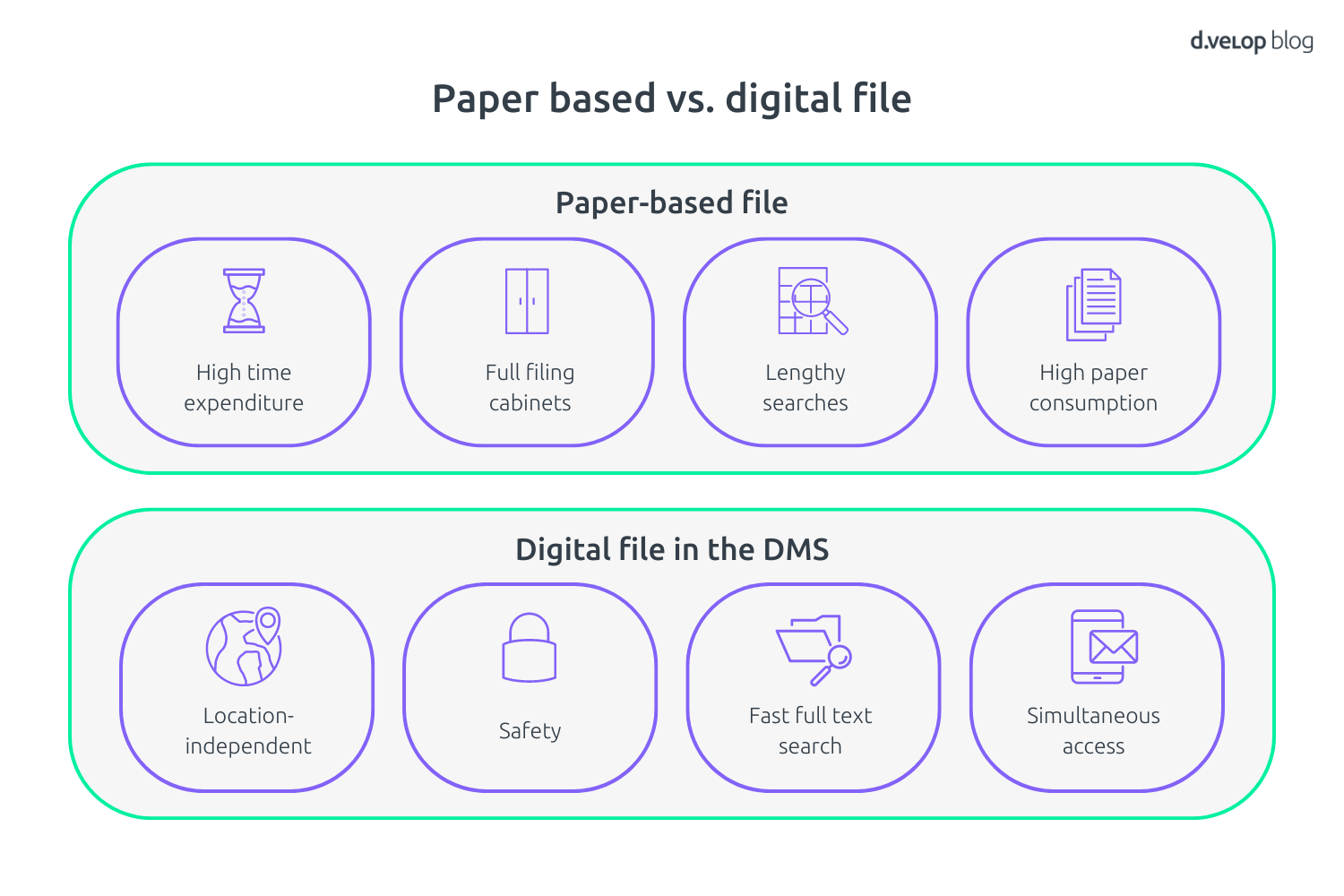
What makes an electronic filing system really secure?
The question of how secure archiving in an electronic filing system really is depends on several factors. There are four tips and tricks that you should consider on your own to make your system secure. It doesn’t matter which operating system you use, which drive structures or which document management system you use.
- Access control: At this point, it is important that only the people for whom a document is relevant can access it. Regular authorisation checks should be carried out for this purpose. This not only reduces the risk of data security breaches, but also gives you a better overview of documents that are relevant to your own work.
- Encryption: At this point, you should encrypt your content so that only authorised persons can access it. In this way, data can be protected both externally and internally. This protects the privacy of employees internally and externally against unauthorised persons.
- Backup copies: This refers to the regular protection provided by backup copies, which should help to ensure that data can always be restored in the event of a loss. This is good in the event of a disaster (such as fire, burglary, water damage, hacker attack) because it allows the system to be restored quickly and continue working.
- Vulnerability management: The last point is aimed at quickly eliminating security gaps. Regular audits, process checks and access controls can be used to ensure that the system does not contain any security vulnerabilities. In addition, data protection laws and regulations can be complied with.
What forms can an electronic filing system take?
There are not only different filing systems, but also various platforms that can be used to store your files. As countless contents are often received on a daily basis, companies need to create enough space to ‘store’ them securely. Three variants have been developed to fulfil the requirements of a wide range of companies.
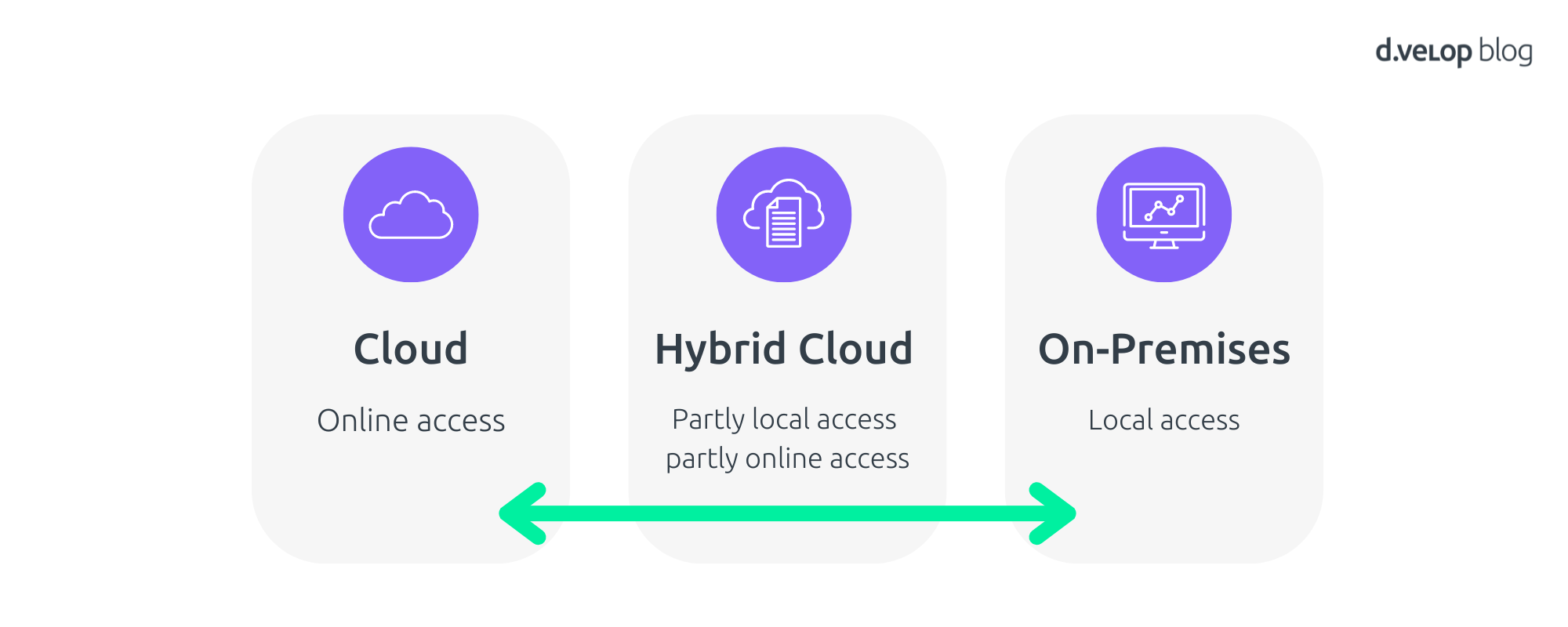
Cloud operation
In the first variant, the system runs on a cloud, whereby the documents are securely stored and saved in OneDrive or SharePoint, for example. These are then backed up externally so that they can no longer be damaged or lost. Further development, such as updates, is also often included, so that your own workload is reduced.
Hybrid operation
The second option for backing up company documents is a hybrid model. Here, part of the content is stored in the cloud and another part on an in-house computer or server. This means you don’t have to find as much storage volume yourself and can still maintain and customise programmes yourself.
On-premises
In the last form of ‘on-premises’, the software is installed locally on a company server. This means that you have your own system for storing content electronically. This gives you a high degree of flexibility and unrestricted control. This is because you always have an overview of when something has been done. However, you also have to take care of all security precautions, such as maintenance and care, yourself.
It doesn’t matter which operating form you choose, they can all be used across all locations with the appropriate technical set-up.
Selecting the right electronic filing system
Even for small companies, a DMS can be essential for finding documents quickly and fully complying with legal requirements regarding retention periods and the like. If you answer ‘yes’ to the following 6 questions, you should definitely consider introducing a DMS as an electronic filing system.
- Do you have difficulties providing relevant documents in the event of an audit?
- Are there documents that only selected people in the company are authorised to access (personnel files, customer information, etc.)?
- Can all employees find the documents they need straight away (e.g. invoices, delivery notes, etc.)?
- Are approvals for draft contracts, quotations, holiday requests, etc. still issued on paper in your company?
- Do you know which documents need to be kept and for how long?
- Are there documents in your filing cabinets or on your drives that are more than 10 years old?
