After defining your cloud strategy and selecting the provider, the migration has to be planned for each of your applications. How can you develop a migration concept and a cloud architecture?
Based on your operating model and desired cloud solution, you develop a migration concept to work out the details of what the target architecture for your cloud solution might look like and what you have to do to transfer your data and processes to a cloud service.
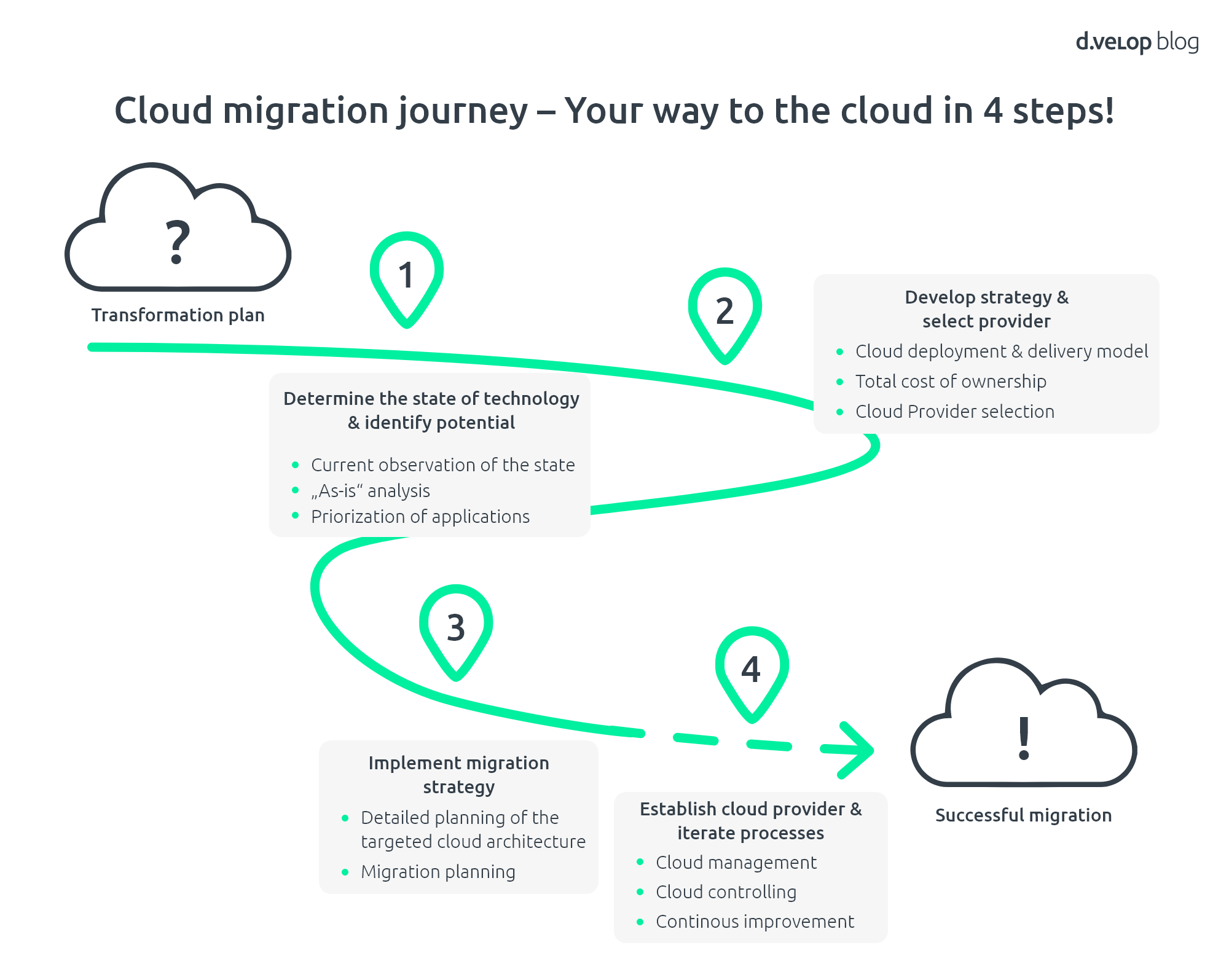
Find your cloud migration strategy
The aim of this third phase of your cloud migration journey is to develop recommendations for a detailed migration strategy of the applications in question using a variety of methods. It is vital that this plan should take dependent activities and milestones into account.
The choice of method always depends on your field of business, your cloud strategy and the details of the application(s) in question.
- How much knowledge and experience of cloud migration do you have currently?
- What resources are available to you for the migration of the application(s)?
- How quickly do you wanto/need to migrate to the cloud?
- What level of risk are you willing to accept?
The SaaS solution as the preferred route
Before planning the costly migration of your application, however, your company should search the market for an alternative Software as a Service solution and check whether its scope of functions is acceptable to your company compared to your legacy application. If you don’t find a viable SaaS solution, you can now prepare to migrate the application.
A summary of the four procedural models for cloud migration
Forrester distinguishes between four basic procedural models that are frequently combined in practice, and which will be presented in this blog article:
“Lift-and-Shift”
Companies that want to migrate to the cloud as quickly as possible usually choose the “lift-and-shift” method. Lift-and-shift is essentially a forklift truck approach to migrating applications to the cloud, which moves the applications without code modifications. The cloud provider’s infrastructure components are used in this case. Migration tools perform automated infrastructure conversions, and marginal changes at most are made to the application itself. The “lift-and-shift” method means that you migrate your existing application to the cloud (IaaS) without making optimizations to the application yourself.
In this case, a VM (virtual machine) is treated like a blackbox and copied piece by piece. This approach involves a quick and less resource-intensive migration process, and is also an effective way to reduce high on-premise infrastructure costs. However, the approach does not optimize the application for the cloud and the classic benefits of the cloud, such as speed, agility and scalability, cannot be fully utilized. The “lift-and-shift” method is therefore often applied for unmodified off-the-peg products.
“Lift-and-Extend”
According to Forrester Research, this method is the most popular. The “lift-and-extend“ method adapts your applications to the cloud provider’s platform (PaaS). The app is re-hosted in a public cloud. On this platform, companies can continuously enhance their applications and fundamentally modify them if necessary. This procedure is suitable for both internally developed and standard software. It makes it easy for companies to take steps to modernize their application. For instance, unlike the “lift-and-shift” method, it allows for recoding to utilize the benefits of a cloud infrastructure. This approach provides a solid middle ground that allows users to take advantage of basic cloud functionality and optimize their costs at least in part.
“Hybrid extension”
Instead of physically transferring applications to the cloud, you have the option of enhancing these applications with cloud resources. You can add new functions to the application in the cloud while the majority of the existing functions remain on-premise or in a hosted private cloud. When using this procedure, be aware of the latency times, which depend on the distance between the locations. The hybrid cloud extension offers a secure hybrid connection that you can use to enhance internal applications. For instance, you can utilize additional computing and storage capacities without changing your network or security configuration. Hybrid cloud extension is thus a quick, minimal-risk method for extending capacities in the cloud and lets you perform the migration without making changes to your operating system or the applications themselves.
“Full rebuild”
The last option for moving your application(s) to the cloud is to redevelop them from the ground up. Applications are redesigned with cloud-native frameworks and functions that can fully utilize the benefits of cloud computing. Since new developments in the cloud are resource and time-intensive, companies should only consider this scenario for selected business-critical systems. In this case, it is always essential to check whether the high costs of investing in new development are worthwhile. From a technical perspective, it involves breaking down internally developed applications into scalable components and recoding them in the cloud. Although this method is associated with high investment costs, it allows you to modify your applications and infrastructure to utilize the full scope of cloud-native functions and achieve cost efficiency in the cloud.
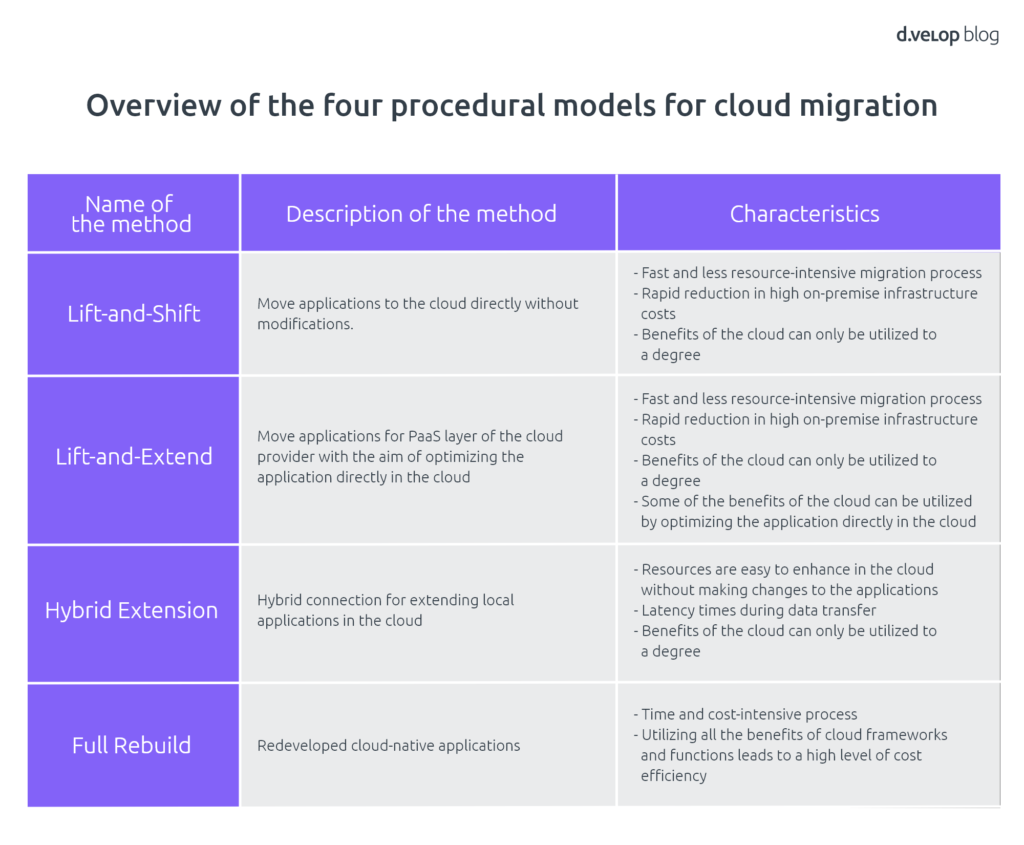
The comparison of methods shows that there is no ultimate solution for moving your applications to the cloud. Each method has its own advantages, disadvantages and risks. You may choose more than one of these options if you plan to move several applications to the cloud at the same time. Understanding the priorities of and situations in your company and the applications themselves will help you to make the right decisions.
Master your migration to the cloud with the right cloud strategy
As we have seen in this article, companies have much more to clarify beyond the issues of preferred services and data centers in the cloud before performing their migration. Once you have created a detailed migration plan with milestones and activities derived from your cloud strategy (and the decision to migrate your application) and taken the dependences in each application into account, the detailed work starts and you will be ready to move your workload to the cloud. At this stage, be aware of the interfaces, information flows and processes that need to be linked to each other.
Cloud provider tools can help you to move data to and from your storage solution. Objects such as files can usually be migrated without any issues using native tools. If your data is too extensive for these conventional migration tools, you can use imports and exports. They allow you to send hard drives with the local data to the cloud data center.
As a general rule, it is recommended to test and pilot the migration sufficiently in advance before fully transferring the application to the cloud. During the migration itself, you should have an emergency plan at the ready. Ensure that workloads are designed according to plan before you phase out your local infrastructure. Perform drill-downs to verify whether your backup and disaster recovery solutions respond as expected.
Once the migration is successfully completed, you will have taken a major step on your path to the cloud. In the next blog article in the series, you will learn why you should always establish a cloud provider management system and how you can iteratively measure the success of your cloud.

