The use of the product combination of SAP and Microsoft 365 and thus the storage of data in SharePoint is now common practice at many industrial companies. But how do employees have quick and easy access to all information, emails, documents and conversations relating to a customer process? In addition to describing a classic customer process, this blog article presents ways to ensure the traceability of information on a customer process permanently and smoothly. Only a well-developed, transparent customer process contributes to increasing the efficiency of a company and to greater employee and customer satisfaction.
What does a classic customer process look like?
A classic customer process can be, for example, the processing of a customer order. This usually begins with an incoming order by phone or email. On this basis, the internal sales employee creates an order, which then automatically generates an order confirmation from the ERP system. This is followed by production and delivery of the goods to the customer. A large number of documents are also generated here (e.g. freight documents). The outgoing invoice is then created and the receipt of payment from the respective customer is posted.
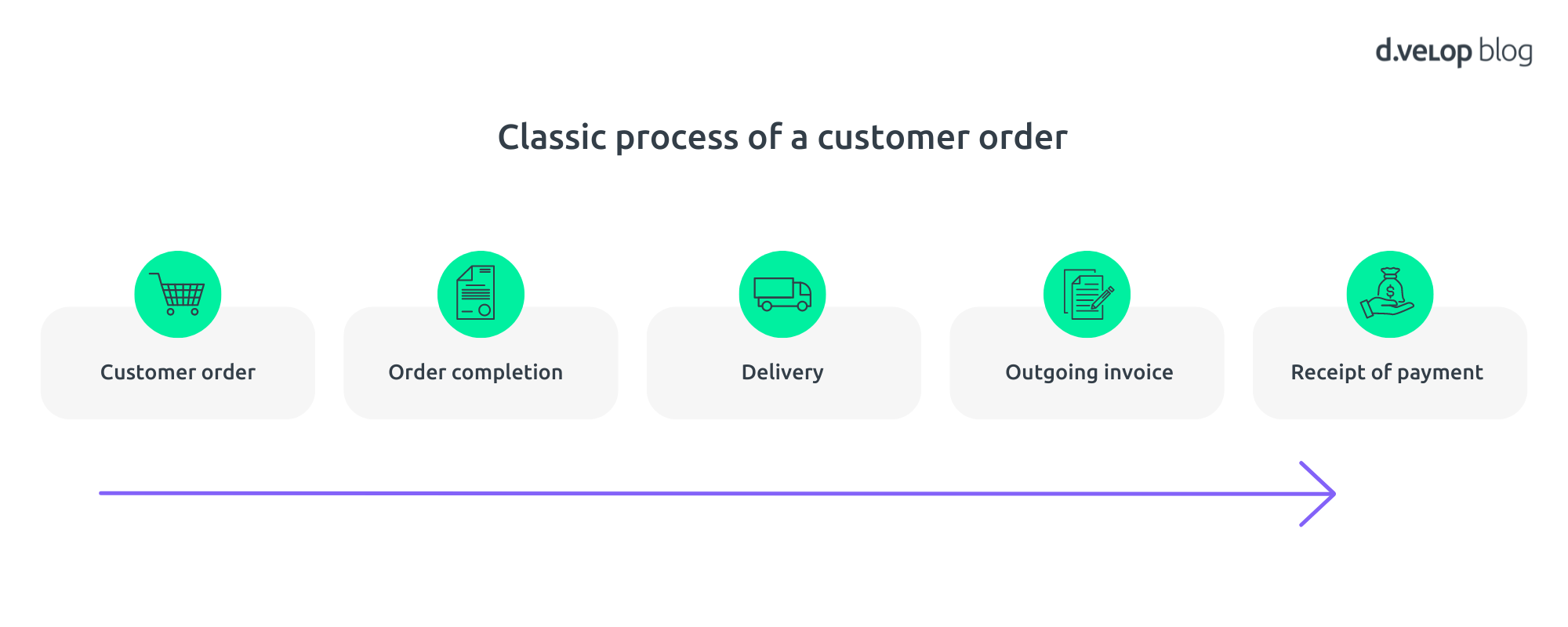
Information silos make it difficult to trace customer processes
In addition to a CRM system (e.g. Salesforce), an ERP system (e.g. SAP) and a file system, many industrial companies also have systems such as Microsoft 365 and paper files, all of which contain documents with information relating to a customer process. The problem: different information about a customer process is stored separately in different systems, creating information silos. If, for example, documents are not stored centrally by a specialist employee, it is a challenge for another employee who is looking for information on a customer process across the board to find out the relevant details about the process.
An ECM system as the central basis for all information relating to a customer process
With an enterprise content management system (ECM system for short), all information, metadata, etc. relating to a customer process can be archived centrally from the leading systems so that it can be made available quickly and easily to any employee with the appropriate authorisation, regardless of time and location. This is because all information and documents that are archived centrally can in turn be displayed in the respective system landscape, such as SAP, Salesforce or Outlook.
On the one hand, an ECM system includes document management in a company. This means creating, checking and releasing various documents. On the other hand, it also includes file and workflow management. This means, for example, that files such as customer files, order files or project files can be created fully automatically. This enables employees to search not only for specific documents, but also directly for the respective customer file, so that they have access to all processes relating to a customer process in no time at all.
Fully-fledged document management through the combination of an ECM system with Microsoft 365 and SAP
The basis of a centralised document management system already lies in the systems themselves, such as SharePoint Online. This often already provides certain functionalities as standard, such as the check-in and check-out process or simultaneous document processing. However, what is still missing here for a fully-fledged document management system is, for example, the generation of file plans. These make all relevant documents for a customer process visible in a file. In addition, an ECM system supplements the SharePoint Online standard with template management and integration into third-party systems such as SAP, Salesforce, Sales, Outlook, etc. This means that certain specialised processes and applications can be developed on the basis of the systems already anchored in the company structure, so that documents can be implemented and made usable in the various systems. This ensures a structured information base and fully-fledged document management.
