It is probably the most emotional moment in contract management: the signing of a contract. In many cases, signing a contract marks the start of a new business relationship between two or more people or organisations. It manifests the necessary commitment so that companies can plan their activities without hesitation. It is particularly important to establish a high level of trust in order to ensure the long-term success of the business relationship. Digital processes help to guarantee smooth and fast contract processing and thus make an important contribution to strengthening the basis of trust. For example, e-signatures can now be used to sign documents completely independently of time and place. But what does a digital contract signature look like? Find out more in this blog article.
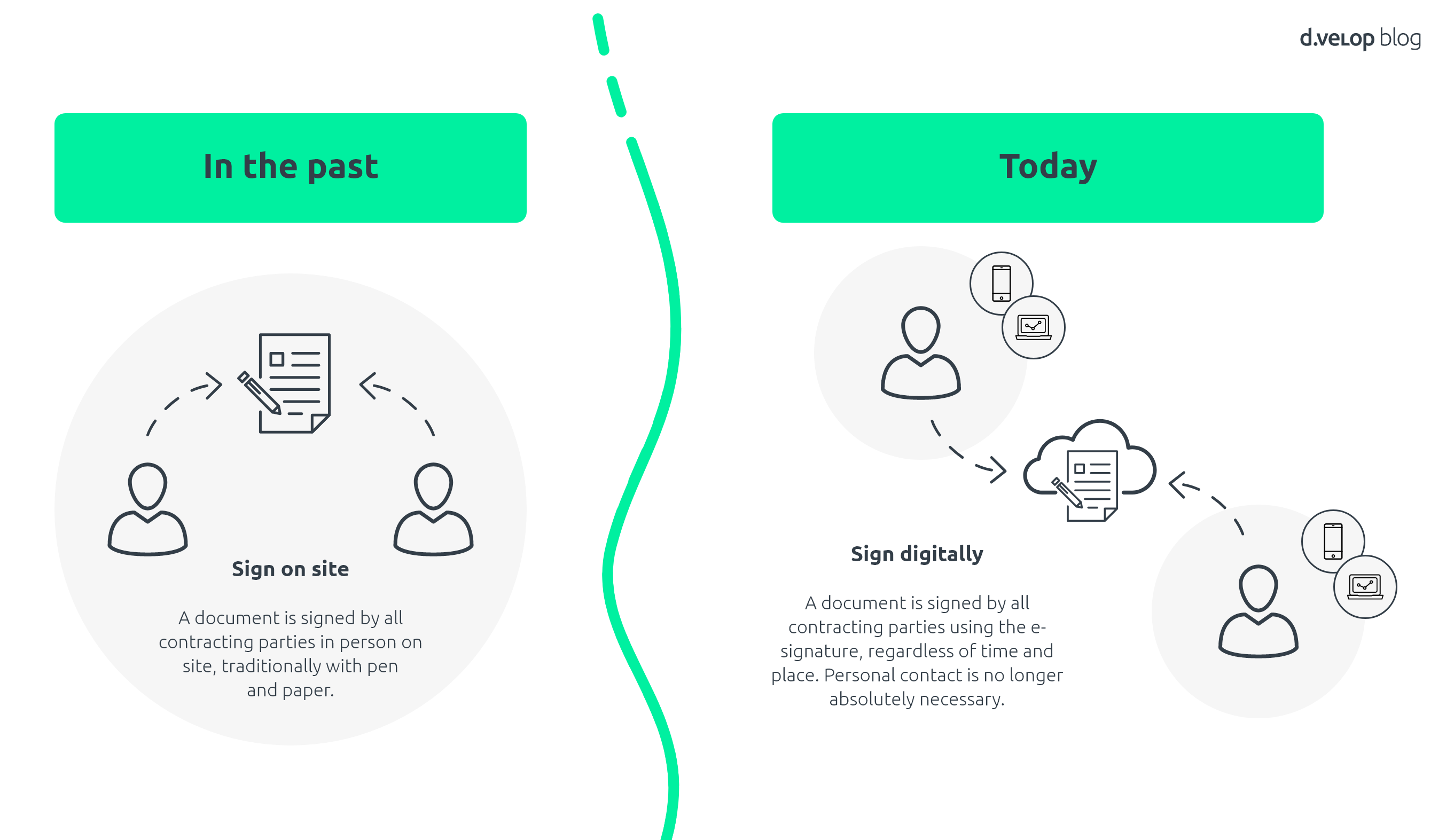
Signing a contract: Why you should choose the digital way
- Reduce contract processing costs: Save the costs for paper, printing and dispatch and become independent of new cost increases, e.g. due to postage increases
- Save time: An optimised signature process reduces processing times from several days to just a few minutes.
- Create and sign contracts regardless of location: Avoid unnecessary physical travelling to sign contracts – sign when and where you want!
- Eliminate media disruptions in contract management: No more travelling to the printer or scanner – experience an end-to-end digital process without media disruptions. From creating the contract to signing and archiving in just one system.
- Conserve natural resources: Make a real contribution to a more sustainable working world, e.g. by reducing CO₂ (avoiding travel, deforestation).
The advantages of digital contract processing and digital contract signing are obvious. The question now arises as to exactly how such a process can look and be implemented in the company.

Implement contract signature: How to start your signature circulation
As soon as all those responsible have checked and finalised the contract, it can be released and placed in a signature circulation. d.velop sign is used to make signing contracts as efficient as possible and with as little effort as possible. d.velop sign is an eIDAS- and GDPR-compliant e-signature software that companies can use to sign contracts and documents of all kinds digitally and in a legally secure manner. Implement a digital contract signature with these six steps:
- Firstly, define the internal and external recipients of the signature circulation and select a signature level (simple, advanced, qualified).
- You can then define a signature sequence to map dependencies or hierarchies between the recipients
- Eliminate ambiguities by preparing signature and text fields for the recipients.
- Use additional functions, such as an automatic reminder and password protection, to further individualise the circulation
- Finally, add a personal message to inform the recipients about your request and the signature request.
- Now you can start the signature circulation and track the current status of the contract – that’s it!
Once those responsible have signed the contract, it is automatically made available to everyone by e-mail. This avoids sending the contract by post and avoids additional manual work.
Conclusion on the digital contract signature: Test now and get started digitally
In this article, we have provided you with the theoretical knowledge you need for the digital contract signature. However, it is much more important to put it into practice and actively drive it forward. Take your business relationships to the next level and realise your digital contract processes with the digital signature!
