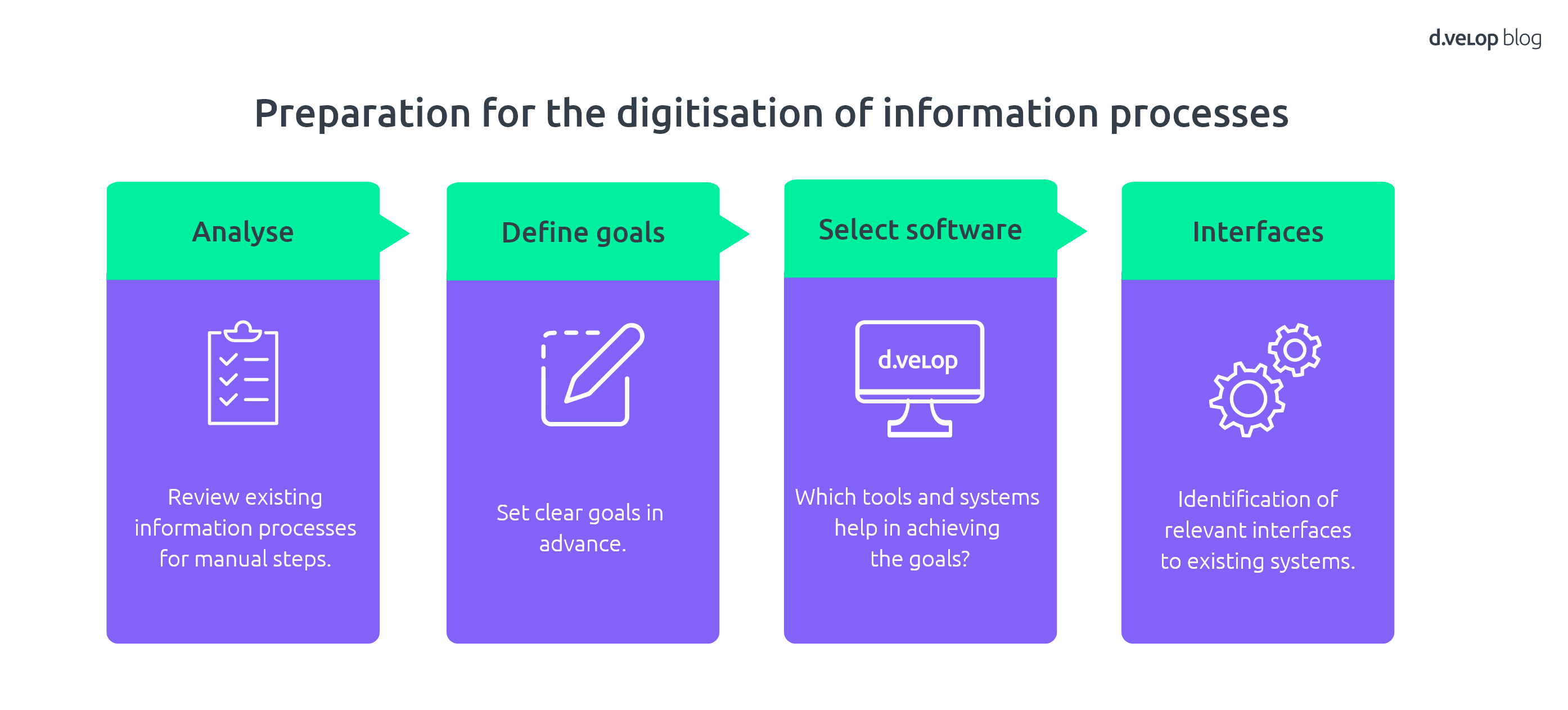Companies rely on digital technologies to remain competitive. They save time and resources, simplify collaboration in companies and enable modern working methods. Digital information processes are therefore crucial for efficient workflows. In this blog article we will look at how companies can digitise their diverse information processes and put them into practice. We will show the most important steps and give tips to make the digitalisation process successful.
What are information processes and document processes?
Digital information processes in the company include all activities that use digital technologies to collect, process and store data. These can be emails, online communication in social media, webinars and meetings, but also cloud computing, workflow or data management. Information processes describe the path that information will take from one source to the next, from creation to processing and storage to distribution and use. Both technical and human factors play a role.
Document processes are more formalised
Digital document processes, on the other hand, are a special sub-area of digital information processes, that relate exclusively to the processing of documents. They range from document creation, editing, review and approval to distribution, storage and archiving and are more formalised than information processes. There are fixed rules and procedures for processing documents, while information processes are often more flexible and can be customised.
Why are information processes important?
Digital information processes primarily serve to increase efficiency, reduce costs and avoid errors. They enable the processing and evaluation of information that is important for strategic decisions. A working example: With the help of database systems and analysis tools, important information about customers, sales trends or business success can be collected and utilised. In addition, digital information processes in the company promote communication, such as: media-free flow of information and location-independent collaboration. The cloud makes virtual meetings with customers or employees possible in real time, anywhere, at any time.
Fast exchange of knowledge and experience
Digital information processes can be used for the rapid exchange of knowledge and experiences. They enable effective management and control of processes. Workflow management tools can be used to organise tasks and projects, coordinate appointments or make decisions. In addition, rapid transmission of information promotes the development and implementation of innovations and new technologies. Through digital information process review, risks can be identified and minimised more quickly.
Digitisation of information processes
In most companies, it is the large number of paper documents that make a seamless, digital workflow impossible. To ensure that documents are available to everyone and can be edited regardless of location, digitalisation represents the effective step into the future. A document management system (DMS) is the tool of choice. It not only manages all documents centrally and makes them available in the cloud, it provides compliant audit-proof archive for tax-relevant documents such as: invoice processing.
Preparation for the digitisation of information processes
The digitisation of information processes of any kind, including document processes, is based on similar preliminary considerations and preparations. Whether these are processes that use many different media to generate, process and evaluate information, or those that only relate to the life cycle of text documents. In each case, the following four steps are more or less identical:
1. Analysis
Before digital tools and systems are introduced, the existing information processes must be analysed. It is important to identify which steps are carried out manually in the company. These processes range from data collection and analysis to document management, information distribution and reporting. Equally important is where any information bottlenecks exist, where inadvertent duplication of work occurs, and what information is most important to the company and its employees.
2. Define goals
It is important to define what is actually intended to be achieved with digitalisation. Increased efficiency? Cost reduction? Quality improvement? These preliminary considerations prepare the following step:
3. Select tools and systems
Which tools and systems help you achieve your goals? When digitising information processes, there are different focal points, each of which make different products seem useful. For example, an ECM system (enterprise content management) is ideal if many different types of media need to be managed. If it’s just about digital documents, a document management system is recommended. Find out more from the manufacturers and choose the most suitable tools. In any case, it is recommended to operate the respective system in the cloud in order to be able to exploit all the advantages of remote work, e.g. home office and mobile office.
4. Development of interfaces
Different systems can be connected through interfaces, but these have to be developed. Care should be taken to ensure seamless integration. DMS manufacturers like d.velop, for example, have a lot of experience in integrating DMS and have their own interfaces, for example to Microsoft 365, SAP, DATEV and many other products. This means that development does not have to take place in-house.
Concrete steps: digital document processes in the DMS
Using the example of digital document processes, we will now explain the further project progress on the way to a paperless office , in which data exchange works smoothly and without technical hurdles. To do this, paper documents must first be converted into digital formats that can also be edited. And it goes like this:
1. Scanning: Converting paper documents into digital documents can be easily done on your own using a scanner. For larger quantities, such as an entire paper archive, it is advisable to hire an experienced service company to do the digitisation for you.
2. OCR technology: When scanning documents, OCR technology (Optical Character Recognition) ensures that the PDF image files generated are also machine-readable. This means: OCR recognises letters and numbers in an image and makes texts searchable for everyone in the company using full-text searches. But that’s not all: the OCR software even enables the automatic categorisation of documents based on formal characteristics and the transfer of master data into the system. This saves time and reduces the number of errors that occur when entering data manually.
Document management out of the box – Kick-start your digitalisation
3. Storage: The digital documents are now ready to be stored and managed in a digital database. Most companies use a document management system (DMS) in which the documents categorised and tagged using OCR technology automatically find their place. Once saved, users have the option to create documents digitally, save them and share them in the cloud for collaboration.
4. Automation: The digitisation of document processes makes the implementation of automated workflows possible. Manual processes will then be a thing of the past. For example, a DMS can automatically send a notification when a document expires or document release is required. This can be very helpful in contract management , especially when combined with a digital signature.
Automate document processes with the d.velop process studio
5. Training: The training of the employees who work with the digital system is just as important for the digitisation of document processes. This ensures a consistent handling of documents used in the DMS and enables working with the documents that are relevant for the respective work.
6. Test, Monitor and Optimise: Keep an eye on your digitised information and document processes. Optimise them continuously. You can use tools for data analysis and process optimisation.
Conclusion
Companies that successfully digitise their information processes can benefit from better communication, a media-free flow of information and location-independent collaboration. In addition, there is an increase in efficiency, cost reduction and error avoidance, as well as a rapid exchange of knowledge and experience.
DMS for location-independent access to documents
If you want to digitise paper-based processes, you should integrate a document management system in the cloud into your company’s IT landscape. This will enable cross-company access to the most important documents, enhance productivity and position your company for the future.
Digital technologies for modern ways of working
Digital technologies are increasingly determining the ability of companies to survive. Those who work digitally are faster, more flexible and have a better chance of attracting sought-after specialists and talent. Modern working methods are a serious selection criterion for all candidates.