Efficient management and analysis of company data are essential today. SAP users can use a smart tool and benefit from many advantages. It’s all about the SAP Cockpit: In this blog article you can find out what functions it has, what the requirements for such a tool are, where it can be used and what the main advantages are.
Definition SAP Cockpit
SAP cockpit is a central and personalised user interface for SAP users. The web-based tool provides important functions and data for optimised business processes within the company. It is typically the home page for SAP applications and is used for business data monitoring, reporting and workflow initiation. The user interface can be individually adapted, so that tasks can be completed more efficiently, offering everyone involved in the process a transparent overview.
Functions of the SAP Cockpit
SAP cockpit bundles all SAP applications in one dashboard to clearly display all relevant business processes. The cockpit can be personalised, accommodating departmental need for different data management, user access control and data security. It enables the creation of reports for evaluation of business data and it can be used to monitor business processes in real time, enabling immediate intervention where required. Additionally, “workflow initiation”, introduces the functionality of automated process optimisation and control.
Benefits of the SAP Cockpit
The SAP Cockpit functionality provides working advantages such as: improved data quality, process control and comprehensive monitoring. In addition, due to comprehensive data control, decision making is enhanced, thanks to the wealth of customised reports.
The customisable user interface offers fast user acceptance, producing optimal time saving benefit. This attributable to focussed user functionality, access to specific task-related applications and established process flows. With the establishment of the cockpit, high levels of process optimisation can be achieved, resulting in increased operational efficiency, improved seamless departmental collaboration and enhanced business controls.
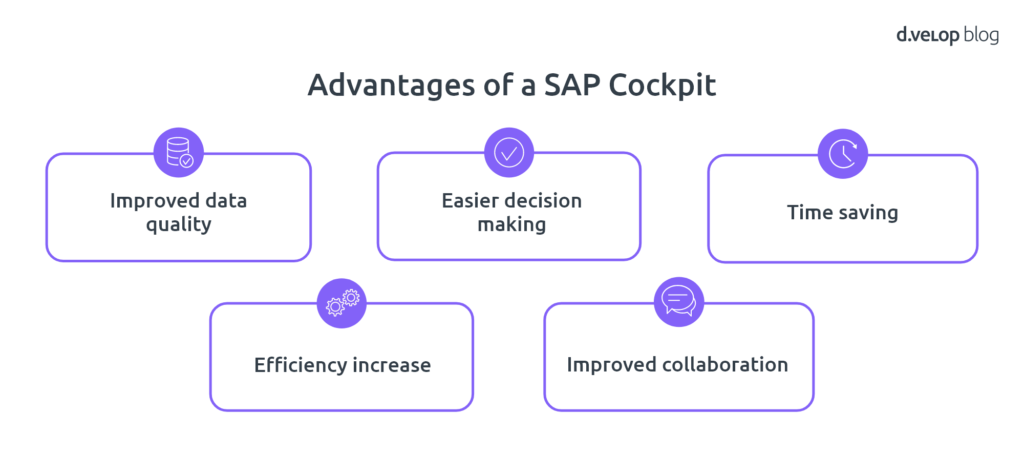
Can I get started right away?
The cockpit is an optional feature of SAP. It is usually configured by power users or system administrators. Additional authorisations or licenses from SAP administrators are required for use. Once activated in the system, users can create their own cockpit layouts by selecting from a library of cockpit elements such as charts, tables, reports and web views, which they can then arrange and configure. This gives them an individual view of their tasks and their work.
How is SAP Cockpit configured?
SAP cockpit can be fully configured in 4 steps:
- 1. Planning and definition of requirements: In the first step, the key performance indicators must be defined in order to know which data is required for an evaluation. In addition, access rights must be defined.
- 2. Choice of dashboard designer: There are different dashboard designs to choose from. It really depends on the company or the use case to decide, which design is right for the spot.
- 3. Configuration of the data sources: After the relevant data sources have been selected for evaluation in the SAP cockpit, they must be configured appropriately for the cockpit.
- 4. Creation of the dashboard: After integrating the data sources, the dashboard can be created in the SAP Cockpit based on the previously defined KPIs. Attention must be paid to meaningful information and user-friendliness.
SAP cockpit business area usage
Due to the diverse functionality of SAP cockpit, its usage can be across a wide variety of business areas. Data can be mapped from all business areas, offering the opportunity to analyse data in real-time. The following are potential application scenarios:
Production
Production processes can be monitored in real time. This enables the timely reaction of delays or bottlenecks. Specifically, production output, inventories, material flow and other key figures can be observed.
Procurement
Purchasing can also benefit. It is used to monitor procurement metrics such as order status, supplier rating, invoice status, and expenses. Procurement processes can be made more efficient and cost-effective.
Distribution
Lead management, pipelines or general sales goals are relevant data for the sales department. Sales managers are able to react to changes in the sales process and address as required.
Human Resource
Human resources employees are able to use SAP cockpit to monitor personnel and performance indicators such as employee turnover, holiday planning, salary costs and working hours. Due to the provision of information in real time, personnel decisions can be made promptly.
Financial accounting & controlling
Using SAP Cockpit, sales, expenses, cash flows and other relevant key figures can be used to make decisions on a real-time basis. Processes such as the processing of incoming or outgoing invoices can also be mapped, including the current status and processor, to ensure efficient processes.
SAP Cockpit: A tool for analysis, efficiency and transparency
In conclusion, SAP Cockpit offers exceptional efficiency gains across the whole organisation in terms of collaborative work, process optimisation and data analysis. Decision-makers are provided with real-time reporting, offering a solid foundation for decision making based upon transparent data.
A guide to automated procure-to-pay processes in SAP
Discover how to streamline your procurement process through automation with our comprehensive white paper. Simplify your journey towards a fully automated procurement workflow today.
Book a Software Demo
Or book a software demo directly and have the process demonstrated live to you.
